Konsole
 |
KonsoleはKDEプラットフォーム向けの端末エミュレーターです。 |
機能の概要
- X Terminal emulator
- Makes using the command line easier
- Use different profiles for different tasks
- Set scrollback limit and save contents to file
- Right-click on links to open in user's default web browser
- Open current path in user's file manager
- Translucent background available when desktop effects are enabled
- The unique value of the environmental variable
SHELL_SESSION_IDpersists across all desktop sessions
KonsoleはKDEプラットフォーム用のXターミナルエミュレータで、ユーザがコマンドラインを使用するための便利な方法を持つことを可能にします。強力なシェルを使う方法を提供するだけでなく、Konsoleは、プロファイル管理、スクロールバック、エフェクト用の半透明を含む配色など、コマンドラインでの作業をより簡単に、より楽しくする機能も提供しています。
Konsole also provides an embedded KPart terminal which is used by apps such as Yakuake, Dolphin, and Kate, giving users a consistent and familiar interface when working in the command line.
チュートリアルとヒント
言語
With Konsole you can change the language to plain English (to see bugs info for example) by command:
export LANG=en_US.UTF-8
ショートカット
- Switch tab: Shift + Left, Shift + Right (not like X-Chat, Firefox, Quanta, Kdevelop).
- New tab: Shift + Ctrl + T.
Label your Tabs
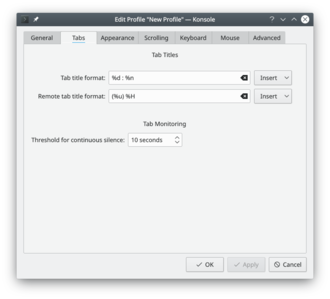
If you regularly use a lot of tabs, you'll sometimes find it convenient to label them. Just double-click on the tab and you'll get a re-name dialogue.
プロファイル管理
- To add a new profile go to
- On the tab, enter the new profile name and change the icon if desired.
- If this is to be a root konsole, enter the command
/bin/su -
- Font size can also be changed on the tab.

- On the screen you can add or remove a star, which controls whether that profile is to be offered on the File menu.
Padding
You can change the padding between the border and the contents of Konsole (the "margin" or "gutters" between window border and text) by editing your profile file in .local/share/konsole/[name of profile] and adding:
TerminalMargin=7
The number after "TerminalMargin" can be edited to whatever size you prefer. After that you need to log out and then log in to show the changes.
Per Konsole tab Bash history
If you want each Konsole tab to remember its own individual bash history, and restore it with the session after a reboot or log out/in, add the following line in your ~/.bashrc:
HISTFILE="$HOME/.bash_history.${KONSOLE_DBUS_SESSION##*/}"
関連サイト
Help with Development
If you are interested in helping with Konsole's development, check out how to help the Konsole team.
キーワード
ターミナルエミュレーター, コマンドライン, CLI, シェル


