Digikam/Programfejl
Håndtering af programfejl i digiKam
Fra Dmitri Popovs blog, 10. april 2013
Programfejl er uundgåelige i kompleks software, og digiKam er ingen undtagelse; så hvad skal du gøre når du opdager en fejl i dit yndlingsprogram til fotohåndtering? Som ikke-programmør er det bedste du kan gøre at rapportere fejlen i KDE's fejlhåndteringssystem (digiKam bliver vedligeholdt som en del af KDE-projektet). Du synes måske, at det er en kedelig opgave at rapportere en fejl, med det er en stor hjælp til udviklernes arbejde med at forbedre digiKam, og KDE's fejlhåndteringssystem gør det ret let at rapportere fejl og problemer.
First of all, you have to create an account with the bug tracking system. To do this, point your browser to https://bugs.kde.org, press the button, and create a new account. Once you’ve done that, log in to the system using the specified credentials. Before you submit the bug, it’s important to make sure that it hasn’t already been filed in the system. Click the link, select from the drop-down list, enter the keywords that best describe the bug in the Words field, and press . Check the list of the matching results for entries similar to your bug.
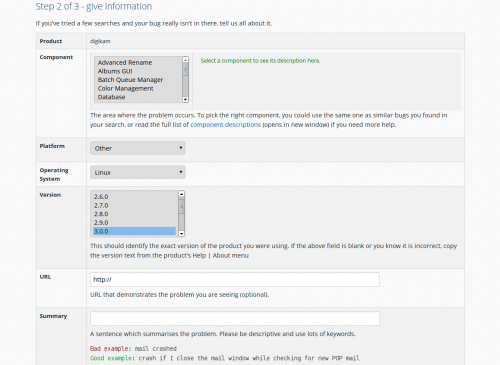
If the bug doesn’t appear in the search results, you can submit it to the system. Click the link at the top and select from the list of KDE projects. Since you’ve already checked for similar bugs, you can skip Step 1 and go directly to Step 2. The fields in the bug filing form contain brief descriptions and examples, which make it easier to provide the relevant data. It’s important to give as much information as possible, as this helps developers to reproduce, identify, and ultimately fix the bug. Double-check the entered information, and hit the button. You can view all your filed bugs using the link in the section.
