Kexi: Difference between revisions
Tag: Rollback |
No edit summary |
||
| Line 25: | Line 25: | ||
* Direct data entry or import using CSV format | * Direct data entry or import using CSV format | ||
* Locked down User Mode, allowing you to switch off all commands related to editing your project's design | * Locked down User Mode, allowing you to switch off all commands related to editing your project's design | ||
* [http://kexi-project.org/wiki/wikiview/[email protected] Many more features] | * [http://kexi-project.org/wiki/wikiview/[email protected] Many more features] | ||
Latest revision as of 22:43, 5 October 2024
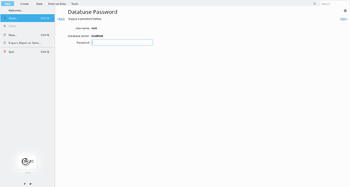 |
Rapid Application Development |
KEXI is a visual database applications creator. It can be used for designing database applications, inserting and editing data, performing queries, and processing data. Forms can be created to provide a custom interface to your data. All database objects – tables, queries, forms, reports – are stored in the database, making it easy to share data and design.
Features
- Full visual designers for tables, queries, forms and reports
- Running queries, support for parametrized queries
- Supports SQLite, MySQL, PostgreSQL and MS SQL Server databases
- The only multiplatform graphical tool importing data from MS Access databases
- Supports query design in dedicated SQL view
- Designing and displaying relational data using combo boxes (lookup columns)
- Direct data entry or import using CSV format
- Locked down User Mode, allowing you to switch off all commands related to editing your project's design
- Many more features
Development wiki is at https://community.kde.org/Kexi and home page is at http://www.kexi-project.org.
 |
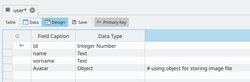 |
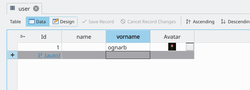 |
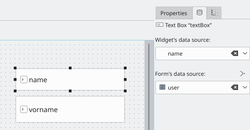 |
Documentation, Tutorials and Samples
- Tutorials
- Documentation
- The KEXI Handbook for KEXI 2
- This Handbook is also found on docs.kde.org.
KEXI Cheat Sheet(planned)- Note: scripting is undocumented and experimental, please read [1] for more information
- Samples
- KEXI YouTube Channel
- Follow the project on:
Presentations
- KEXI - Data(base) Environment, Universal Data Layer for KDE (Akademy 2006)
- KEXI: Introduction for KDE Contributors (2nd Calligra Sprint, 2011)
- History of Kexi development (blog, 2013)
