What is KDE/nl: Difference between revisions
(Updating to match new version of source page) |
(Updating to match new version of source page) |
||
| Line 2: | Line 2: | ||
__NOTOC__ | __NOTOC__ | ||
Dus U hebt Linux geïnstalleerd en voor de eerste keer het KDE-werkblad gekozen. Of misschien komt u opnieuw richting KDE na een lange reis naar elders. Of wellicht wilt u het KDE-werkblad en de applicaties gaan gebruiken, maar er eerst meer over lezen. Wat '''is''' al dit glimmende dat u aanstaart op uw computer? | Dus U hebt Linux geïnstalleerd en voor de eerste keer het KDE-werkblad gekozen. Of misschien komt u opnieuw richting KDE na een lange reis naar elders. Of wellicht wilt u het KDE-werkblad en de applicaties gaan gebruiken, maar er eerst meer over lezen. Wat '''is''' al dit glimmende dat u aanstaart op uw computer? | ||
== Een internationale gemeenschap == | == Een internationale gemeenschap == | ||
KDE is more than just software. It is a '''community''' made up of programmers, translators, contributors, artists, writers, distributors, and users from all over the world. Our international team is committed to creating the best free software for the desktop and mobile. And not only contributors, but users and fans of KDE software can be found throughout the entire globe, giving help to other users, spreading the news, or just simply enjoying the experience. | |||
== Een nieuwe, prachtige werkomgeving == | == Een nieuwe, prachtige werkomgeving == | ||
[[Image:Plasma- | [[Image:Plasma-5.13.png|center|frameless|460px]] | ||
'''KDE'' is begonnen als desktopomgeving. De activiteiten werden uitgebreid en nu is '''KDE''' een internationaal team dat vrije, opensource-software maakt. | '''KDE'' is begonnen als desktopomgeving. De activiteiten werden uitgebreid en nu is '''KDE''' een internationaal team dat vrije, opensource-software maakt. | ||
What this means in practice is that the many programs from the KDE community work together to give you the best possible computing experience. | What this means in practice is that the many programs from the KDE community work together to give you the best possible computing experience. Does that mean you can't use a KDE application if you don't use the KDE desktop? Not at all. With the help of one or two extra libraries the applications can be used on almost any Linux desktop. What's more, increasingly that software runs on a variety of other platforms. You can now find many KDE applications running under Windows and Mac OS or other devices such as smartphones and tablets. | ||
There are a variety of programs to suit any user's needs, from simple yet powerful text editors, to rocking audio and video players, to the most sophisticated integrated development environment. Plus, KDE applications follow a consistent look and feel across the desktop, giving you a comfortable and familiar experience when using any KDE program. | There are a variety of programs to suit any user's needs, from simple yet powerful text editors, to rocking audio and video players, to the most sophisticated integrated development environment. Plus, KDE applications follow a consistent look and feel across the desktop, giving you a comfortable and familiar experience when using any KDE program. | ||
| Line 29: | Line 26: | ||
Beschikbaar in meer dan 60 talen | Beschikbaar in meer dan 60 talen | ||
== | == Tons of Free Software== | ||
KDE-software is niet zomaar software. Het is vrije software. Voor u als gebruiker is dit heel belangrijk. Waarom? Omdat vrije software betekent dat u vrij bent KDE te gebruiken waar u wilt en zoals u wilt, zonder activatiesleutels en zonder installatiebeperkingen. En u mag het ook nog delen met anderen! U hebt dus niet alleen geweldige en krachtige software, u kunt ook nog familie en vrienden ervan laten genieten! | KDE-software is niet zomaar software. Het is vrije software. Voor u als gebruiker is dit heel belangrijk. Waarom? Omdat vrije software betekent dat u vrij bent KDE te gebruiken waar u wilt en zoals u wilt, zonder activatiesleutels en zonder installatiebeperkingen. En u mag het ook nog delen met anderen! U hebt dus niet alleen geweldige en krachtige software, u kunt ook nog familie en vrienden ervan laten genieten! | ||
| Line 46: | Line 43: | ||
Meer informatie is te vinden op [http://techbase.kde.org KDE TechBase]<br style="clear: both;"/> | Meer informatie is te vinden op [http://techbase.kde.org KDE TechBase]<br style="clear: both;"/> | ||
== | == Getting KDE == | ||
[[File:Mascot_konqi.png|frameless|right|125px]] | |||
If you are using Windows or Mac OS, a growing number of KDE apps such as [https://krita.org Krita] or [https://kdenlive.org Kdenlive] are available for you to download and install. You'll find installers on their pages. | |||
As of right now, some KDE software is for various reasons only on Linux, a free operating system that you can try right now. The community produces [https://neon.kde.org KDE neon], a [https://neon.kde.org/download downloadable] Ubuntu Linux-based operating system which includes the newest version of KDE. | |||
== Helping KDE == | |||
KDE can only exist because thousands of dedicated contributors from around the world have given their time. [https://community.kde.org/Get_Involved You can help too!] There is a task for everybody, and we are looking forward to see how you are going to make KDE better. | |||
== | |||
{|style="text-align:right" | {|style="text-align:right" | ||
Revision as of 07:50, 6 July 2018
Dus U hebt Linux geïnstalleerd en voor de eerste keer het KDE-werkblad gekozen. Of misschien komt u opnieuw richting KDE na een lange reis naar elders. Of wellicht wilt u het KDE-werkblad en de applicaties gaan gebruiken, maar er eerst meer over lezen. Wat is al dit glimmende dat u aanstaart op uw computer?
Een internationale gemeenschap
KDE is more than just software. It is a community made up of programmers, translators, contributors, artists, writers, distributors, and users from all over the world. Our international team is committed to creating the best free software for the desktop and mobile. And not only contributors, but users and fans of KDE software can be found throughout the entire globe, giving help to other users, spreading the news, or just simply enjoying the experience.
Een nieuwe, prachtige werkomgeving

'KDE is begonnen als desktopomgeving. De activiteiten werden uitgebreid en nu is KDE een internationaal team dat vrije, opensource-software maakt.
What this means in practice is that the many programs from the KDE community work together to give you the best possible computing experience. Does that mean you can't use a KDE application if you don't use the KDE desktop? Not at all. With the help of one or two extra libraries the applications can be used on almost any Linux desktop. What's more, increasingly that software runs on a variety of other platforms. You can now find many KDE applications running under Windows and Mac OS or other devices such as smartphones and tablets.
There are a variety of programs to suit any user's needs, from simple yet powerful text editors, to rocking audio and video players, to the most sophisticated integrated development environment. Plus, KDE applications follow a consistent look and feel across the desktop, giving you a comfortable and familiar experience when using any KDE program.
KDE-software heeft nog een aantal kenmerken waardoor het tot de beste werkomgevingen hoort, zoals:
Een prachtig, modern bureaublad Een flexibel en configureerbaar systeem, waarbij u toepassingen kunt aanpassen zonder al te veel tekstbestanden te hoeven bewerken Door de netwerktransparantie krijgt u eenvoudig toegang tot bestanden op andere netwerken en computers, alsof ze zich op uw eigen computer bevinden Een software-ecosysteem van honderden, zelfs duizenden programma's Beschikbaar in meer dan 60 talen
Tons of Free Software
KDE-software is niet zomaar software. Het is vrije software. Voor u als gebruiker is dit heel belangrijk. Waarom? Omdat vrije software betekent dat u vrij bent KDE te gebruiken waar u wilt en zoals u wilt, zonder activatiesleutels en zonder installatiebeperkingen. En u mag het ook nog delen met anderen! U hebt dus niet alleen geweldige en krachtige software, u kunt ook nog familie en vrienden ervan laten genieten!
Componenten
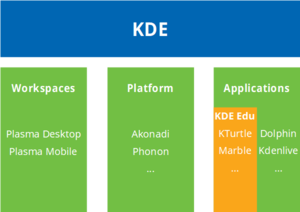
KDE bestaat uit een enorme gemeenschap van mensen die software ontwikkelen. Samen bouwen we op een infrastructuur die door de jaren heen ontstaan is: het KDE Platform.
- de Plasma-werkruimte - de gebruikersinterface, aangepast voor verschillende apparaten zoals Pc's, notebooks of mobiele apparaten
- elementen van het KDE-platform - bieden gemeenschappelijke functionaliteit aan applicaties
- KDE-toepassingen - softwareprogramma's die geschreven zijn om het platform te gebruiken
Meer informatie is te vinden op KDE TechBase
Getting KDE

If you are using Windows or Mac OS, a growing number of KDE apps such as Krita or Kdenlive are available for you to download and install. You'll find installers on their pages.
As of right now, some KDE software is for various reasons only on Linux, a free operating system that you can try right now. The community produces KDE neon, a downloadable Ubuntu Linux-based operating system which includes the newest version of KDE.
Helping KDE
KDE can only exist because thousands of dedicated contributors from around the world have given their time. You can help too! There is a task for everybody, and we are looking forward to see how you are going to make KDE better.
| Terug naar de Introductiepagina |

