* Add a printer to your computer
* Give each printer a name that helps identify it
...
141 bytes (23 words) - 18:50, 2 February 2019
* Tilføj en printer til din computer
* Giv hver printer et navn for lettere identifikation
...
151 bytes (23 words) - 13:40, 28 December 2018
...nother computer has shared a printer, or you want to connect directly to a printer that is networked with a print server.
...
291 bytes (52 words) - 18:50, 2 February 2019
==Printer Configuration==
|[[Image:Printer.png|150px]]||'''用這個工具連接到打印機,設定相關選項'''
...
3 KB (124 words) - 18:50, 2 February 2019
...ier in the department manager's office as your default if you have a small printer hooked directly to your computer.
...
402 bytes (69 words) - 18:50, 2 February 2019
[[Printer Config_(da)|Printer Configuration Applet]]
...
52 bytes (6 words) - 18:31, 28 June 2010
[[Printer Config|Printer Configuration Applet]]
...
47 bytes (5 words) - 22:16, 29 June 2010
[[Printer Config_(da)|Printer Config]]
...
38 bytes (5 words) - 18:08, 28 June 2010
[[Printer Config_(da)|Printer Config]]
...
38 bytes (5 words) - 18:08, 28 June 2010
|[[Image:Printer.png|150px]]||'''用此工具连接打印机,设定相关选项'''
{{Note/zh-cn|USB 打印机如果直接插到电脑上可能会被 KDE 工具自动识别并安装完成设定。即使你拔掉了 USB 打印机,它仍会出现在 printer configuration 列表中。}}
...
3 KB (79 words) - 13:40, 28 December 2018
...ngens store hurtige printer/kopimaskine i kopirummet, hvis du har en lille printer koblet direkte på din computer.
...
341 bytes (58 words) - 13:40, 28 December 2018
...en anden computer deler en printer og hvis du vil forbinde direkte til en printer, som er i netværk med en printserver.
...
265 bytes (47 words) - 13:40, 28 December 2018
* KDE <menuchoice>Kickoff -> 计算机 -> 系统设置 -> Printer Configuration</menuchoice>
* 一旦打开<menuchoice> Printer Configuration</menuchoice> 工具,点按钮添加一台打印机(查找,点击“下一步”)
...
372 bytes (13 words) - 13:40, 28 December 2018
...ps to add a network connected printer to your computer. First, gather your printer information before you begin (make, model, IP number, etc).
...
166 bytes (26 words) - 18:50, 2 February 2019
...vedmaskinen gå til <menuchoice>System -> Administration -> Printning -> Ny printer</menuchoice>
...nedmenuen <menuchoice>HP JetDirect</menuchoice> (selv om det ikke er denne printer).
...
511 bytes (78 words) - 14:28, 22 March 2011
===Samsung scx-4500W Laser printer/scanner===
...
287 bytes (38 words) - 09:34, 30 October 2010
* KDE <menuchoice>Kickoff -> Computer -> System Settings -> Printer Configuration</menuchoice>
...uchoice>Printer Configuration</menuchoice> tool, click the button to add a printer (Find and click the <menuchoice>Forward</menuchoice> button between steps.)
...
489 bytes (73 words) - 18:50, 2 February 2019
...ration. Even if you disconnect a USB printer, it will remain listed in the printer configuration list.}}
...
253 bytes (39 words) - 18:50, 2 February 2019
===Samsung scx-4500W Laser printer/scanner===
...
284 bytes (35 words) - 21:07, 1 March 2011
* Give the printer a useful name since "printer" may not be good enough.
...in case you decide to share it later. Sharing is one of the options of the printer configuration tool.
...
449 bytes (76 words) - 18:50, 2 February 2019
 Printer icon ...(128 × 128 (6 KB)) - 20:43, 20 November 2018
Printer icon ...(128 × 128 (6 KB)) - 20:43, 20 November 2018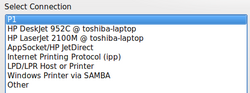 When more than one printer is available, you may choose which one to add ...(506 × 189 (18 KB)) - 21:28, 11 January 2010
When more than one printer is available, you may choose which one to add ...(506 × 189 (18 KB)) - 21:28, 11 January 2010