Akregator: Difference between revisions
OpenIDUser53 (talk | contribs) mNo edit summary |
m (Added a few lines to describe the program features better.) |
||
| Line 13: | Line 13: | ||
* Can notify you of unread feeds | * Can notify you of unread feeds | ||
* Uses tabs to give access to internal reading of full stories | * Uses tabs to give access to internal reading of full stories | ||
* Integration with Konqueror | |||
=Use= | =Use= | ||
| Line 18: | Line 19: | ||
Once you have the URL for a feed, getting akregator to follow it is easy. All you have to do is select "Add Feed" from the feed menu or use its default key shortcut, "Ins". | Once you have the URL for a feed, getting akregator to follow it is easy. All you have to do is select "Add Feed" from the feed menu or use its default key shortcut, "Ins". | ||
After that, you can set an interval which defines how often Akregator must check for and update the subscribed feeds.You can define a global setting or have separate intervals for different feeds. | |||
For integration with Konqueror, you can install the plugin 'konqueror-plugin-akregator' which lets you add feeds that you find while surfing the web to Akregator with the ease of just one click. | |||
Revision as of 21:40, 12 November 2009
Template:I18n/Language Navigation Bar
Akregator helps you to keep informed about new stories on websites like dot.kde.org and twitter blogs. The technology used is RSS and many sites support it.
- Akregator is part of the kontact suite.
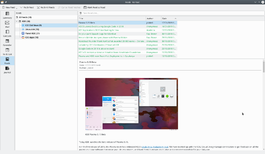 |
Akregator automatically collects stories from RSS/Atom-enabled websites |
Features
- Simple to use
- Can accept dozens of feeds
- Can notify you of unread feeds
- Uses tabs to give access to internal reading of full stories
- Integration with Konqueror
Use
Since akregator can check any RSS or atom feed that exists, the first thing you need is to find a feed for akregator to follow. This is probably easier than you think. Check your favorite pages to see if they have links to RSS or atom feeds. Most sites that feature some kind of news-like content have one.
Once you have the URL for a feed, getting akregator to follow it is easy. All you have to do is select "Add Feed" from the feed menu or use its default key shortcut, "Ins".
After that, you can set an interval which defines how often Akregator must check for and update the subscribed feeds.You can define a global setting or have separate intervals for different feeds.
For integration with Konqueror, you can install the plugin 'konqueror-plugin-akregator' which lets you add feeds that you find while surfing the web to Akregator with the ease of just one click.
