Akregator/Tutorials/How to get RSS from a Wordpress blog?/uk: Difference between revisions
(Created page with "Якщо у блозі показано кнопки RSS, достатньо натискання кнопки — у вашому браузері має відкритися...") |
(Created page with "350px|center|thumb|Вікно відкриття подачі у Firefox.") |
||
| Line 5: | Line 5: | ||
Якщо у блозі показано кнопки RSS, достатньо натискання кнопки — у вашому браузері має відкритися контекстне вікно, у якому ви зможете вибрати програму RSS для відкриття посилання. Виберіть <menuchoice>Akregator</menuchoice>. | Якщо у блозі показано кнопки RSS, достатньо натискання кнопки — у вашому браузері має відкритися контекстне вікно, у якому ви зможете вибрати програму RSS для відкриття посилання. Виберіть <menuchoice>Akregator</menuchoice>. | ||
[[File:FirefoxOpenFeedInAkregator.png|350px|center|thumb| | [[File:FirefoxOpenFeedInAkregator.png|350px|center|thumb|Вікно відкриття подачі у Firefox.]] | ||
If there isn't any RSS buttons or link, you can also modify the URL to get an RSS feed. Just add <menuchoice>/feed</menuchoice>, at the end of a WordPress category to get a feed for the category or from the blog homepage to get a feed for all post. | If there isn't any RSS buttons or link, you can also modify the URL to get an RSS feed. Just add <menuchoice>/feed</menuchoice>, at the end of a WordPress category to get a feed for the category or from the blog homepage to get a feed for all post. | ||
Revision as of 14:56, 28 January 2019
В усіх блоґах WordPress передбачено підтримку RSS, хоча вони не завжди показують кнопку RSS явним чином.
Якщо у блозі показано кнопки RSS, достатньо натискання кнопки — у вашому браузері має відкритися контекстне вікно, у якому ви зможете вибрати програму RSS для відкриття посилання. Виберіть .
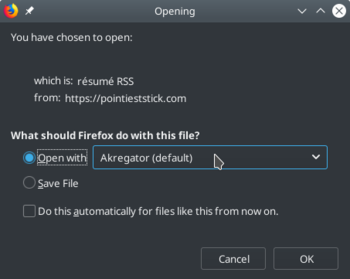
If there isn't any RSS buttons or link, you can also modify the URL to get an RSS feed. Just add , at the end of a WordPress category to get a feed for the category or from the blog homepage to get a feed for all post.
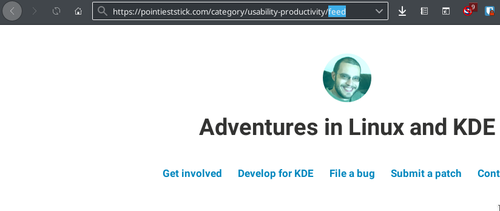
You will now see the open feed windows, where you can choose Akregator.
