Amarok/Manual/AmarokWindow/ContextPane: Difference between revisions
Pedromundo (talk | contribs) |
Pedromundo (talk | contribs) No edit summary |
||
| Line 7: | Line 7: | ||
[[Image:Contextpane.jpg|250 px|thumb|center|Context Pane with Current Track, Lyrics and Tabs applets.]] | [[Image:Contextpane.jpg|250 px|thumb|center|Context Pane with Current Track, Lyrics and Tabs applets.]] | ||
On the above image is shown the '''Context Pane''', which can be shown by going to <menuchoice>View -> Context</menuchoice> | On the above image is shown the '''Context Pane''', which can be shown by going to <menuchoice>View -> Context</menuchoice> if its hidden. The pane is divided in two parts: | ||
*The applet panel itself, where you can interact with the various applets in ways such as editing the lyrics or changing applet settings. | |||
*The lower portion of the panel, where you can expand and collapse applets and manipulate them in various ways once you click the 'Configure Applets' button (Wrench Icon) | |||
Revision as of 03:00, 20 December 2010
Context Pane
The Context pane is a panel to which you can add various applets,these which offer you information and media on your current music. A connection to the Internet is required for the most useful use of these little applications, which will fetch lyrics, information, photos, videos, and even guitar or bass tabs, depending on which applets you choose to display.
Using The Context Pane
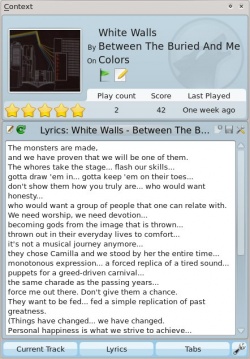
On the above image is shown the Context Pane, which can be shown by going to if its hidden. The pane is divided in two parts:
- The applet panel itself, where you can interact with the various applets in ways such as editing the lyrics or changing applet settings.
- The lower portion of the panel, where you can expand and collapse applets and manipulate them in various ways once you click the 'Configure Applets' button (Wrench Icon)
