Amarok: Okno główne - Kontekst
Panel Kontekstu
Do Panelu Kontekstu możesz dodawać różne aplety oferujące informacje dotyczące bieżącej muzyki. Do najbardziej użytecznych funkcji wymagane jest połączenie z Internetem, to jest tekstów, zdjęć, wideo a nawet tabulatur dla gitary lub basu, zależnie od tego, które aplety wybierzesz.
Używanie Panelu Kontekstu
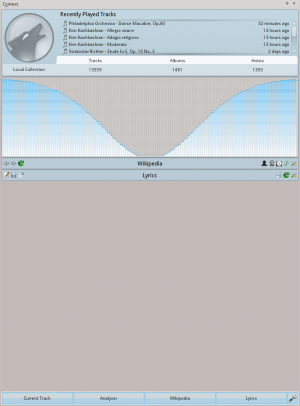
Na obrazku pokazany jest Panel Kontekstu, gdy odtwarzanie jest wyłączone. Jeśli jest schowany, zaznacz pole , aby go wyświetlić. Panel podzielony jest na dwie części:
- Panel apletów, gdzie możesz używać niektórych apletów, np. edytować słowa lub zmieniać ustawienia.
- Dolna część panelu, gdzie możesz rozwijać i zwijać aplety i manipulować nimi w różny sposób po kliknięciu ikony Konfiguruj Aplety (ikona z kluczem).
Konfigurowanie Apletów
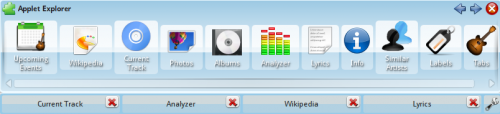
Gdy klikniecz ![]() w dolnej części Panelu Kontekstu, trochę się on zmieni; obok zakładki każdego apletu pojawia się ikona
w dolnej części Panelu Kontekstu, trochę się on zmieni; obok zakładki każdego apletu pojawia się ikona ![]() , którą możesz kliknąć w celu usunięcia go, oraz nowa zielona ikona
, którą możesz kliknąć w celu usunięcia go, oraz nowa zielona ikona ![]() , która pozwala ci dodawać nowe aplety. Aby zmienić kolejność wyświetlania apletów, kliknij na zakładkę i przeciągnij.
, która pozwala ci dodawać nowe aplety. Aby zmienić kolejność wyświetlania apletów, kliknij na zakładkę i przeciągnij.
Aplety
Jest kilka apletów dostępnych do zadokowania w Panelu; poniżej znajdują się ich opisy.
| Applet | Icon | Description |
| Information about the current track. You may rate it by clicking on the stars, add a position marker, or edit track metadata. When not playing, the applet displays collection information and Recently Played Tracks, which allows you to view the tracks and add them to the playlist. | ||
| Fetches artists similar to the currently playing one, with a short description and options to find them in your collection, or on Last.fm, and add to your current playlist. | ||
| Displays upcoming events that involve the current artist or group. You can set a venue locale to be watched by entering the applet settings and narrowing it down under the Favorites section. | ||
| Wikipedia page for the track or artist. Also browse other Wikipedia links, and use the back button to go back to the starting page. | ||
| View, add and edit Labels for the current song. To add a Label just type it in the text box and press Enter. Suggested Labels are user-contributed tags from Last.fm. | ||
| Fetches and displays guitar and bass tabs (if available). Not editable. | ||
| Displays the lyrics of the song that is currently playing. Add or change lyrics scripts in the Script Manager. | ||
| View albums from the current artist or band that are available in your local Collection. | ||
| This applet queries Flickr.com for pictures of the band you're listening to. Open the settings to add more keywords to your query (e.g.: live in tokyo).> | ||
| This is a new applet in version 2.8. It provides basic audio visualizations. A right click on it allows to configure the applet settings. | ||
| Information about the current media source. Allows you to navigate through internet services such as Librivox.org. |
[[Category:]Samouczki/pl ]
