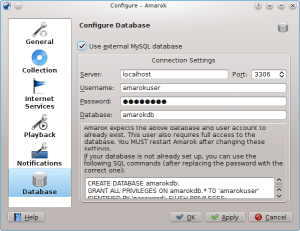Amarok/Manual/ConfiguringAmarok: Difference between revisions
m (added more screenshots) |
(Adding text to General settings) |
||
| Line 10: | Line 10: | ||
=== General === | === General === | ||
In the screenshot above you can see some ''General Options'' you can set. Depending on the distribution, the default settings can vary, sometimes the ''Splash Screen'' is disabled for example. When hovering over the options with the mouse pointer, a tooltip will show to explain the individual settings. | |||
When you enable the Moodbar, be aware of the following requirements: | |||
Moods will only display if your tracks have been tagged with moods. To know more about the Advanced Feature ''Moodbar'', please refer to this section: [[Amarok/Manual/AdvancedFeatures/Moodbar|Advanced Features -> Moodbar]] | |||
=== Collection === | === Collection === | ||
Revision as of 10:45, 22 August 2010
Configuring Amarok
On first start, some basic configuration is done, see also Quick Start Guide: Getting Started. But there is more under the hood. To access the Configuration Menu, you go to and will be presented with the following dialog:
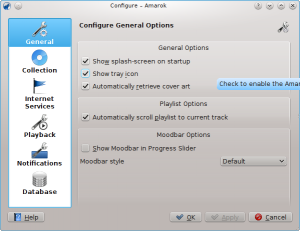
General
In the screenshot above you can see some General Options you can set. Depending on the distribution, the default settings can vary, sometimes the Splash Screen is disabled for example. When hovering over the options with the mouse pointer, a tooltip will show to explain the individual settings.
When you enable the Moodbar, be aware of the following requirements:
Moods will only display if your tracks have been tagged with moods. To know more about the Advanced Feature Moodbar, please refer to this section: Advanced Features -> Moodbar
Collection
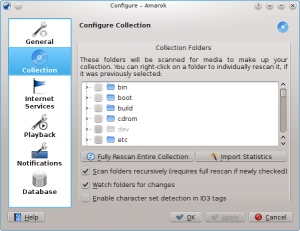
Internet Services

Playback
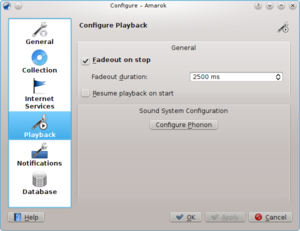
Notifications
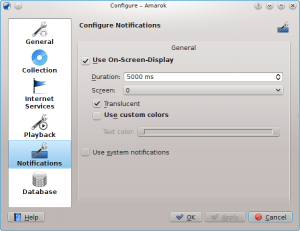
Database