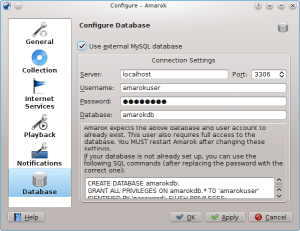Amarok/Manual/ConfiguringAmarok
Configuring Amarok
On first start, some basic configuration is done, see also Quick Start Guide: Getting Started. But there is more under the hood. To access the Configuration Menu, you go to and will be presented with the following dialog:
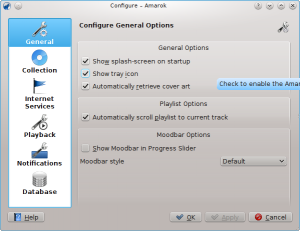
General
In the screenshot above you can see some General Options you can set. Depending on the distribution, the default settings can vary, sometimes the Splash Screen is disabled for example. When hovering over the options with the mouse pointer, a tooltip will show to explain the individual settings.
This section allows you to configure the following options:
| Option | Tooltip |
| Show splash-screen on startup | Check to enable the splash screen on Amarok startup |
| Show tray icon | Check to enable the Amarok system tray icon |
| Automatically retrieve cover art | Check to enable the automatic retrieval of cover art from the internet |
| Automatically scroll playlist to current track | Check to enable playlist scrolling to the currently played track |
| Show Moodbar in progress slider | The Moodbar makes it possible to navigate in your music visually. Please note that this feature requires the external "Moodbar Generator" tool |
| Moodbar style | Choose the mood display style |
When you enable the Moodbar, be aware of the following requirements:
Moods will only display if your tracks have been tagged with moods. To know more about the Advanced Feature Moodbar, please refer to this section: Advanced Features -> Moodbar
Collection
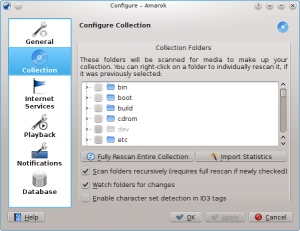
Internet Services

Playback
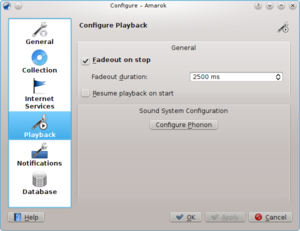
Notifications
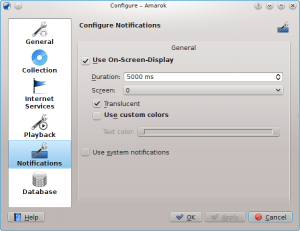
Database