Amarok/Manual/Organization/Collection/OrganizeCollection: Difference between revisions
(Created page with "Category:Amarok {{Construction}} = Organize Collection =") |
No edit summary |
||
| Line 4: | Line 4: | ||
= Organize Collection = | = Organize Collection = | ||
== Overview == | |||
Organizing your collection in '''Amarok''' is a straight forward task. You can easily add, remove, change or edit all types of media files. This can be done using the following navigation panel which is activated by default, or you can activate it by clicking <keycap>View - Media Sources</keycap> <br /><br /> | |||
[[File:Orgcol1.png]] | |||
== Contents == | |||
{| border="1" cellpadding="10" | |||
| '''Panel Item''' || '''Description''' | |||
|- | |||
| Local Music || Shows your current local music collection in a customizable list | |||
|- | |||
| Internet || Shows your activated internet services in a customizable list | |||
|- | |||
| Playlists || | |||
|- | |||
| Files || | |||
|- | |||
| Podcasts || | |||
|} | |||
Revision as of 19:12, 7 December 2010
Organize Collection
Overview
Organizing your collection in Amarok is a straight forward task. You can easily add, remove, change or edit all types of media files. This can be done using the following navigation panel which is activated by default, or you can activate it by clicking View - Media Sources
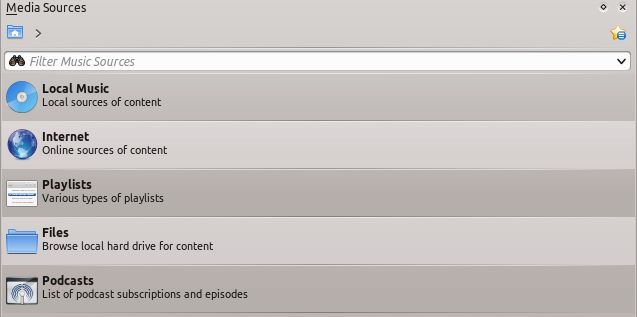
Contents
| Panel Item | Description |
| Local Music | Shows your current local music collection in a customizable list |
| Internet | Shows your activated internet services in a customizable list |
| Playlists | |
| Files | |
| Podcasts |

