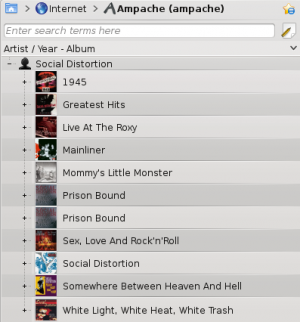Amarok/Manual/Organization/Collection/RemoteCollections/Ampache/cs: Difference between revisions
(Created page with "Vyberte <menuchoice>Přidat server</menuchoice>:") |
(Created page with "Nyní by se měla služba '''Ampache''' objevit v <menuchoice>Hudební zdroje -> Internet</menuchoice>.") |
||
| (One intermediate revision by the same user not shown) | |||
| Line 19: | Line 19: | ||
[[File:remotecollections_ampache_client1.png|center|350px]] | [[File:remotecollections_ampache_client1.png|center|350px]] | ||
Službu nastavíte daty zapsanými do nastavení serveru: | |||
[[File:Amarok_ampache_Client2.png|center|350px]] | [[File:Amarok_ampache_Client2.png|center|350px]] | ||
Nyní by se měla služba '''Ampache''' objevit v <menuchoice>Hudební zdroje -> Internet</menuchoice>. | |||
[[File:remotecollections_ampache_client2.png|center|300px]]<br /> | [[File:remotecollections_ampache_client2.png|center|300px]]<br /> | ||
Latest revision as of 09:54, 2 September 2013
Ampache
Amarok dokáže přehrávat hudbu z multimediálního serveru Ampache. Pokud byste chtěl server nainstalovat, podívejte se na here, kde naleznete další informace. Pokyny pro instalaci jsou zde.
Klient pro Ampache

Službu Ampache zapnete pomocí . Klepněte na ikonu ![]() pro otevření dialogu pro nastavení.
pro otevření dialogu pro nastavení.
Vyberte :
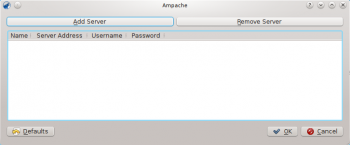
Službu nastavíte daty zapsanými do nastavení serveru:
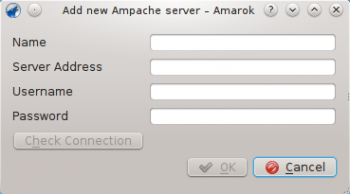
Nyní by se měla služba Ampache objevit v .