Amarok/Manual/Organization/Collection/RemoteCollections/UPnP: Difference between revisions
(Mark changes for translation) |
(Marked this version for translation) |
||
| Line 9: | Line 9: | ||
''UPnP'' is a set of protocols to share media on the network. It is also supported by a wide range of residential gateways and Network Attached Storage devices. UPnP support is now commonly marketed as [http://en.wikipedia.org/wiki/DLNA DLNA]. | ''UPnP'' is a set of protocols to share media on the network. It is also supported by a wide range of residential gateways and Network Attached Storage devices. UPnP support is now commonly marketed as [http://en.wikipedia.org/wiki/DLNA DLNA]. | ||
<!--T:7--> | |||
'''Amarok''' has a built-in UPnP media share client so it can play tracks shared on the network. To enable it, use <menuchoice>Settings -> Configure Amarok -> Plugins -> Collections</menuchoice> and check the box by the '''UPnP Collection''' plugin. | '''Amarok''' has a built-in UPnP media share client so it can play tracks shared on the network. To enable it, use <menuchoice>Settings -> Configure Amarok -> Plugins -> Collections</menuchoice> and check the box by the '''UPnP Collection''' plugin. | ||
<!--T:8--> | |||
[[File:Amarok_2.8_UPnP_collection_plugin.png|center|400px]] | [[File:Amarok_2.8_UPnP_collection_plugin.png|center|400px]] | ||
<!--T:9--> | |||
When a media share is discovered it will be shown in '''Local Music'''. | When a media share is discovered it will be shown in '''Local Music'''. | ||
<!--T:10--> | |||
[[File:Amarok_2.8_UPnP_collection.png|center]] | [[File:Amarok_2.8_UPnP_collection.png|center]] | ||
Revision as of 11:45, 25 July 2013
Universal Plug and Play (UPnP) / DLNA
UPnP is a set of protocols to share media on the network. It is also supported by a wide range of residential gateways and Network Attached Storage devices. UPnP support is now commonly marketed as DLNA.
Amarok has a built-in UPnP media share client so it can play tracks shared on the network. To enable it, use and check the box by the UPnP Collection plugin.
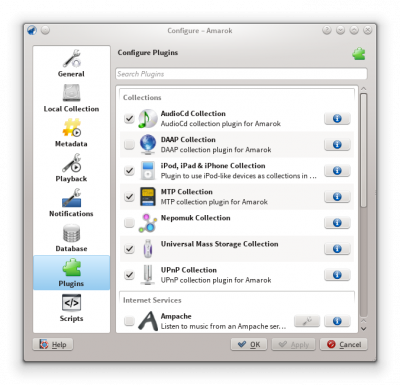
When a media share is discovered it will be shown in Local Music.
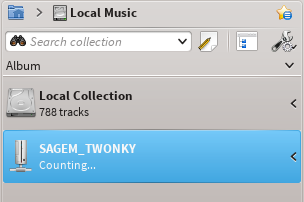
The UPnP feature depends on KDE's UPnP media server support.
