Amarok/Manual/Playlist/QueueManager/pt-br: Difference between revisions
(Created page with "center|300px|thumb|Primeiro, selecione a faixa <br /> <br /> [[File:PlaylistQueue.png|center|250px|thumb|Depois, clique com o botão direito para o menu ...") |
(Created page with "==== Como editar a fila ====") |
||
| Line 17: | Line 17: | ||
[[File:QueueEnd.png|center|300px|thumb|Faixas na fila da lista de músicas]] | [[File:QueueEnd.png|center|300px|thumb|Faixas na fila da lista de músicas]] | ||
==== | ==== Como editar a fila ==== | ||
If you want to make any changes in the ''Queue'' you can use the '''Queue Editor'''. Start the '''Queue Editor''' from the menu in <menuchoice>Playlist -> Edit Queue</menuchoice>. | If you want to make any changes in the ''Queue'' you can use the '''Queue Editor'''. Start the '''Queue Editor''' from the menu in <menuchoice>Playlist -> Edit Queue</menuchoice>. | ||
Revision as of 16:57, 9 July 2012
Gerenciador de fila
As faixas são carregadas na Lista de músicas. Em uma evolução normal das faixas, ao terminar uma música é reproduzida a próxima por baixo da atual. A Fila é uma forma de alterar a ordem pela qual as músicas são reproduzidas.
Como criar uma fila
É muito simples criar uma Fila; basta selecionar uma ou mais faixas e levá-las para o centro do Amarok, na opção de adição à lista ou então clicando com o botão direito e ir para a opção .
À medida em que selecionar ou adicionar músicas à Fila, cada uma delas fica com um número. O número indica a ordem pela qual as músicas serão reproduzidas.
Exemplo
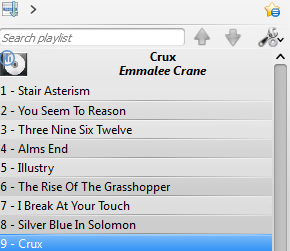
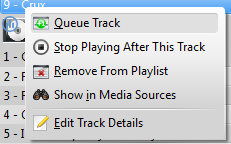
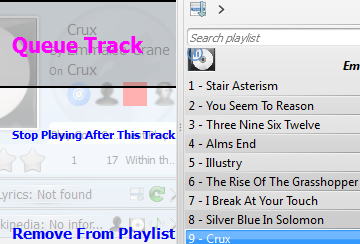
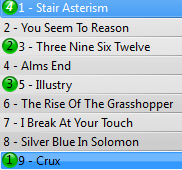
Como editar a fila
If you want to make any changes in the Queue you can use the Queue Editor. Start the Queue Editor from the menu in .
Queue Editor
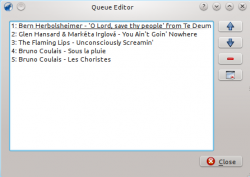
| Button | Description |
|---|---|
| Move selected track ahead in the list. | |
| Move selected track below in the list. | |
| Remove selected song from the Queue. | |
| Remove all songs from the Queue. |
