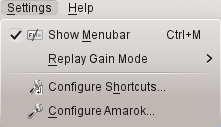Amarok/Manual/References/KeybindingReference/cs: Difference between revisions
(Created page with "{{Prevnext2 | prevpage=Special:myLanguage/Amarok/Manual/References/MenuAndCommandReference/Help | nextpage=Special:myLanguage/Amarok/Manual/References/KeybindingReference/Glob...") |
(Created page with "=== Ovládání z konzole ===") |
||
| Line 14: | Line 14: | ||
* [[Special:myLanguage/Amarok/Manual/References/KeybindingReference/AmarokShortcuts|Amarok Shortcuts]] | * [[Special:myLanguage/Amarok/Manual/References/KeybindingReference/AmarokShortcuts|Amarok Shortcuts]] | ||
=== | === Ovládání z konzole === | ||
To control '''Amarok''' from the console, type {{Input|1=amarok --help-all}}for a current complete list of available commands. | To control '''Amarok''' from the console, type {{Input|1=amarok --help-all}}for a current complete list of available commands. | ||
Revision as of 09:06, 1 September 2013
Klávesové zkratky
Klávesové zkratky
Keyboard shortcuts let you quickly access Amarok's power. Change the shortcuts using .
Shortcuts are divided into two groups:
Ovládání z konzole
To control Amarok from the console, type
amarok --help-all
for a current complete list of available commands.