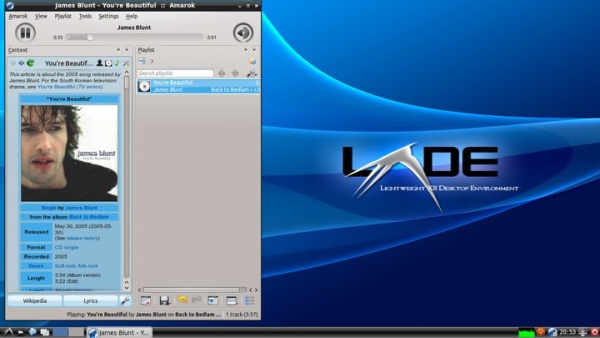Amarok/Manual/Various/AmarokOnOtherPlatforms/NonKDE Desktops: Difference between revisions
(→LXDE) |
(→GNOME) |
||
| Line 5: | Line 5: | ||
==GNOME== | ==GNOME== | ||
To configure the proxy for Amarok on GNOME, add this | |||
{{Input|1=<nowiki> | |||
[Proxy Settings][$i] | |||
ProxyType=1 | |||
httpProxy=http://username:password@proxyserver:port/ | |||
httpsProxy=http://username:password@proxyserver:port/ | |||
ftpProxy=http://username:password@proxyserver:port/ | |||
</nowiki> | |||
}} | |||
to ~/.kde/share/config/kioslaverc | |||
[[File:Amarok gnome.jpg|600px|center]] | [[File:Amarok gnome.jpg|600px|center]] | ||
Revision as of 17:15, 28 December 2010
Introduction
Although, Amarok is one the most well-known KDE application, it can run on other desktop environments too. This section shows how Amarok can be used on non-KDE desktops.
GNOME
To configure the proxy for Amarok on GNOME, add this
[Proxy Settings][$i] ProxyType=1 httpProxy=http://username:password@proxyserver:port/ httpsProxy=http://username:password@proxyserver:port/ ftpProxy=http://username:password@proxyserver:port/
to ~/.kde/share/config/kioslaverc
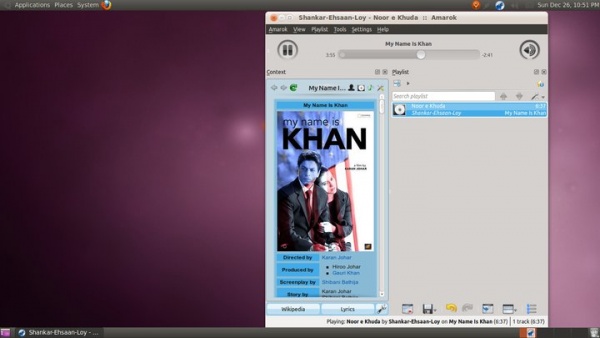
Enlightenment

XFCE
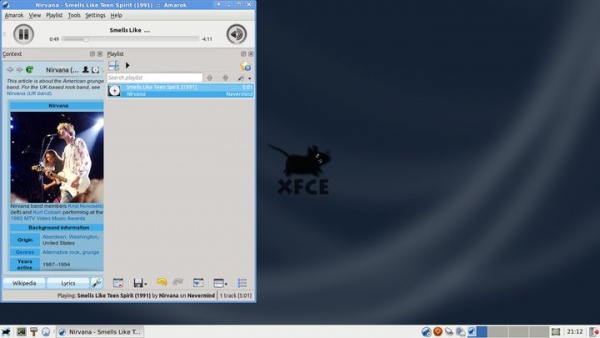
Fluxbox
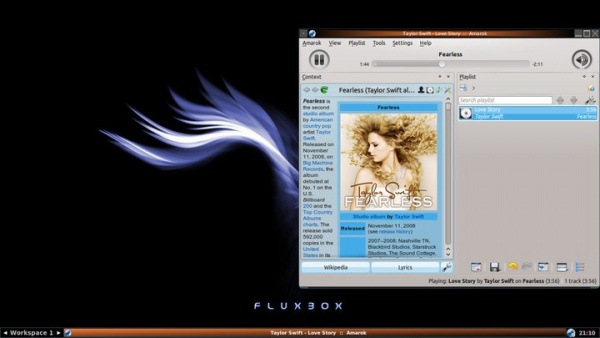
LXDE