Amarok/Manual/Various/AmarokOnOtherPlatforms/OSX
Amarok on Mac OS X
Amarok can be installed and used on the Mac OS X.
Installation using MacPorts
To install Amarok on Mac OS X, first one needs to install MacPorts from here. Once MacPorts is installed one needs to run the following command in the terminal:
sudo port install amarok
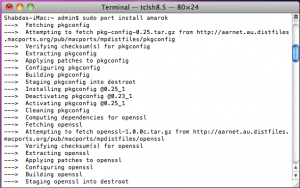
The port command will fetch all the dependencies, compile, build and install them. This process may take quite some time, four to five hours in a recent install.
Screenshots
The following screenshot shows Amarok running on the Mac OS X:
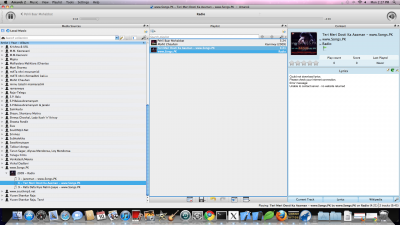
Other resources
If you run into difficulties, there is a troubleshooting page here.

