Amarok/Manuel/Divers/Amarok sur d'autres plateformes/Windows
Amarok sous Windows
Comme voous le savez déjà, une installation Windows normale n'utilise pas KDE, aussi si vous voulez installer Amarok, il ne suffit pas de télécharger simplement le paquetage Amarok . vous devez installer un compilateur compatible d'abord. Voici la manière de télécharger, d'installer, et de lancer Amarok sous Windows.
Comment télécharger
If you run into any difficulties, please visit the Amarok on Windows wiki page where the latest links will be kept updated. Otherwise, use the latest at the following links:
Comment installer
L'installation est très simple, il vous suffit d'exécuter le fichier .exe téléchargé.
Etape 1
D'abord, relisez les termes de la licence.
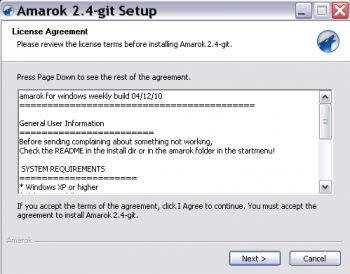
Etape 2
Ensuite, choisissez le répertoire d'installation.
If you want to change the default location, select and choose a new location.
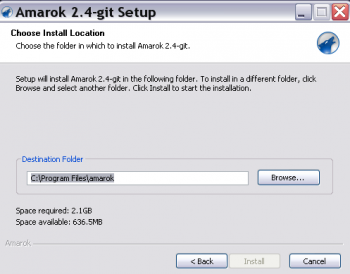
Etape 3
Attendez quelques instants, que l'installation se termine.
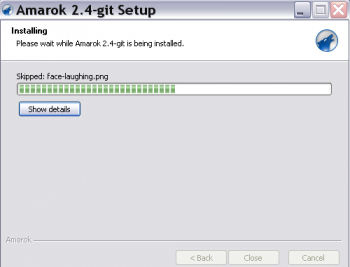
Etape 4
When the installation is done, dismiss the window with . Your Amarok installation has finished.
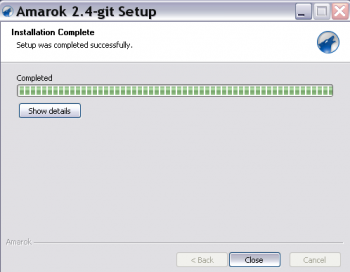
Exécuter Amarok
When the installation finishes, you'll find an Amarok shortcut on your desktop. To run Amarok, just click the shortcut.

