Amarok/QuickStartGuide/TheAmarokWindow/fr: Difference between revisions
(Created page with "=== La fenêtre d' Amarok ===") |
(Created page with "La fenêtre d' '''Amarok''' est conçue de manière à vous aider à redécouvrir votre musique. Ainsi, elle vous offre autant d'informations sur votre musique que possible. M...") |
||
| Line 2: | Line 2: | ||
=== La fenêtre d' Amarok === | === La fenêtre d' Amarok === | ||
La fenêtre d' '''Amarok''' est conçue de manière à vous aider à redécouvrir votre musique. Ainsi, elle vous offre autant d'informations sur votre musique que possible. Même si de nombreux utilisateurs apprécient l'interface par défaut, elle est complètement personnalisable. | |||
==== Default layout of the Amarok window ==== | ==== Default layout of the Amarok window ==== | ||
Revision as of 23:44, 19 January 2014
La fenêtre d' Amarok
La fenêtre d' Amarok est conçue de manière à vous aider à redécouvrir votre musique. Ainsi, elle vous offre autant d'informations sur votre musique que possible. Même si de nombreux utilisateurs apprécient l'interface par défaut, elle est complètement personnalisable.
Default layout of the Amarok window
Upon installation, Amarok will look like this:
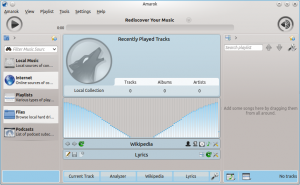
The Amarok window has four main parts:
- under the top-level menus is the Toolbar which lies above three panes:
- your Media Sources (music collection and other media) in the left pane,
- the Context pane in the center, and
- the Playlist in the right-hand pane.
Using the Amarok window to manage and play your music
Playing music using Amarok usually takes two steps:
- Create a playlist by selecting some of the tracks in your collection, which you will find listed in the Media Sources pane, and send your music to the Playlist pane.
- Play the music in your playlist, using the Playlist pane and/or the Toolbar.
Also, you may want to transfer some of your music to a mobile music player, such as an iPod. The next sections will explain how.
