Amarok/QuickStartGuide/TheAmarokWindow/ja: Difference between revisions
Masahiroyam (talk | contribs) (Created page with "== Amarokのウィンドウ ==") |
(Updating to match new version of source page) |
||
| (32 intermediate revisions by 4 users not shown) | |||
| Line 1: | Line 1: | ||
<languages /> | <languages /> | ||
<span class="mw-translate-fuzzy"> | |||
== Amarokのウィンドウ == | == Amarokのウィンドウ == | ||
</span> | |||
'''Amarok'''のウィンドウはあなたの音楽を再発見できるようにデザインされています。ですから、あなたの音楽について可能な限り多くの情報を与えます。多くのユーザーにとって既定の配置で楽しめますが、完全に変更することもできます。 | |||
=== | <span class="mw-translate-fuzzy"> | ||
=== Amarokウィンドウの既定の配置 === | |||
</span> | |||
インストール直後、'''Amarok'''は次のように表示されます: | |||
[[File: | [[File:AmarokNew2.4.png|300px|thumb|center|Amarok 2.8, newly installed]] | ||
Amarokのウィンドウには4つの主要な部分があります: | |||
# | # 一番上のメニューの下にあるのは''ツールバー''で3つの枠をまたいでいます: | ||
# | # '''メディア元'''(音楽コレクションと他のメディア)が左枠にあり、 | ||
# | # '''コンテキスト'''枠が中央にあります。そして、 | ||
# | # '''プレイリスト'''が右枠にあります。 | ||
=== | <span class="mw-translate-fuzzy"> | ||
=== Amarokウィンドウを音楽の管理と再生に用いる === | |||
</span> | |||
'''Amarok'''を用いて音楽を再生するとき通常2つの手順を取ります: | |||
# | # コレクションにあるトラックを選択することによりプレイリストを作成します。コレクションは'''メディア元'''枠で一覧になっており、そして'''プレイリスト'''枠へその音楽を送ります。 | ||
# | # '''プレイリスト'''枠及び、または''ツールバー''を使うことによりプレイリストにある音楽を再生します。 | ||
また、iPodのような携帯音楽プレイヤーへ音楽のいくつかを転送したいと思うかもしれません。次項ではこのやり方を説明します。 | |||
{{Prevnext2 | {{Prevnext2 | ||
| prevpage=Special:mylanguage/Amarok/QuickStartGuide/GettingStarted | nextpage=Special:mylanguage/Amarok/QuickStartGuide/TheMusicCollection | | prevpage=Special:mylanguage/Amarok/QuickStartGuide/GettingStarted | nextpage=Special:mylanguage/Amarok/QuickStartGuide/TheMusicCollection | ||
| prevtext= | | prevtext=Amarokの起動と終了| nexttext=音楽コレクション | ||
| index=Special:mylanguage/Amarok/QuickStartGuide | indextext= | | index=Special:mylanguage/Amarok/QuickStartGuide | indextext=メニューに戻る | ||
}} | }} | ||
[[Category: | <span class="mw-translate-fuzzy"> | ||
[[Category: | [[Category:Multimedia/ja]] | ||
[[Category: | [[Category:Tutorials/ja]] | ||
[[Category:Amarok2.7/ja]] | |||
</span> | |||
Latest revision as of 17:50, 19 July 2013
Amarokのウィンドウ
Amarokのウィンドウはあなたの音楽を再発見できるようにデザインされています。ですから、あなたの音楽について可能な限り多くの情報を与えます。多くのユーザーにとって既定の配置で楽しめますが、完全に変更することもできます。
Amarokウィンドウの既定の配置
インストール直後、Amarokは次のように表示されます:
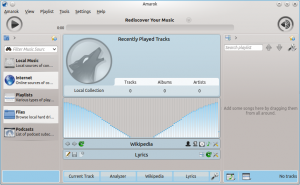
Amarokのウィンドウには4つの主要な部分があります:
- 一番上のメニューの下にあるのはツールバーで3つの枠をまたいでいます:
- メディア元(音楽コレクションと他のメディア)が左枠にあり、
- コンテキスト枠が中央にあります。そして、
- プレイリストが右枠にあります。
Amarokウィンドウを音楽の管理と再生に用いる
Amarokを用いて音楽を再生するとき通常2つの手順を取ります:
- コレクションにあるトラックを選択することによりプレイリストを作成します。コレクションはメディア元枠で一覧になっており、そしてプレイリスト枠へその音楽を送ります。
- プレイリスト枠及び、またはツールバーを使うことによりプレイリストにある音楽を再生します。
また、iPodのような携帯音楽プレイヤーへ音楽のいくつかを転送したいと思うかもしれません。次項ではこのやり方を説明します。
