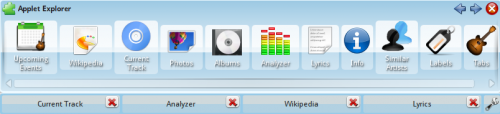Amarok/QuickStartGuide/TheContextView: Difference between revisions
(→Customizing the Context pane: linked to main context pane page) |
(Marked this version for translation) |
||
| (12 intermediate revisions by 7 users not shown) | |||
| Line 1: | Line 1: | ||
<languages /> | <languages /> | ||
<translate> | <translate> | ||
== The Context View == <!--T:1--> | === The Context View === <!--T:1--> | ||
<!--T:2--> | <!--T:2--> | ||
The power of '''Amarok''' is in the ''Context'' pane (in the center of the default '''Amarok''' window), where you can install various ''applets'' to help you enjoy and explore your music. Most of this additional information is obtained from the Internet, so a connection is important to get the most out of your ''Context'' pane. By default, three ''applets'' are preset: ''Current Track'', ''Lyrics'' and ''Wikipedia''. | The power of '''Amarok''' is in the ''Context'' pane (in the center of the default '''Amarok''' window), where you can install various ''applets'' to help you enjoy and explore your music. Most of this additional information is obtained from the Internet, so a connection is important to get the most out of your ''Context'' pane. By default, three ''applets'' are preset: ''Current Track'', ''Lyrics'' and ''Wikipedia''. | ||
=== Default layout === <!--T:3--> | ==== Default layout ==== <!--T:3--> | ||
<!--T: | <!--T:14--> | ||
[[Image: | The default ''Context'' pane shows the following items: CurrentTrack, Analyzer, Wikipedia and Lyrics. Depending on the screen size the Lyrics might not be visible, but clicking on the button at the bottom will make it visible. When nothing is playing, the CurrentTrack applet will show the last played tracks and information about the Local Collection | ||
<!--T:15--> | |||
[[Image:Amarok_2.8_ContextView_default.png|thumb|center|The default view as of Amarok 2.8]] | |||
==== Customizing the Context pane ==== <!--T:9--> | |||
<!--T: | <!--T:16--> | ||
At the bottom of the ''Context'' pane are | At the bottom of the ''Context'' pane are four buttons for the default applets. On the right of these buttons you see {{Configure}}, clicking on it will show {{Exit}} allowing you to remove these applets. Click the applets to add them to the pane. Drag the labeled buttons to re-order the applets you have, and click {{Configure}} again to save your selections. | ||
<br /><br /> | <br /><br /> | ||
This makes the ''Context'' pane extremely flexible, maximizing the possibility of a custom display that fits your preferences. More [[Special:myLanguage/Amarok/Manual/AmarokWindow/ContextPane|here]]. | This makes the ''Context'' pane extremely flexible, maximizing the possibility of a custom display that fits your preferences. More [[Special:myLanguage/Amarok/Manual/AmarokWindow/ContextPane|here]]. | ||
<!--T: | |||
[[Image: | <!--T:17--> | ||
[[Image:Amarok_2.8_AppletExplorer_default.png|500px|thumb|center]] | |||
| Line 37: | Line 37: | ||
<!--T:13--> | <!--T:13--> | ||
[[Category: | [[Category:Amarok2.8]] | ||
[[Category:Multimedia]] | [[Category:Multimedia]] | ||
[[Category:Tutorials]] | [[Category:Tutorials]] | ||
</translate> | </translate> | ||
Latest revision as of 17:38, 19 July 2013
The Context View
The power of Amarok is in the Context pane (in the center of the default Amarok window), where you can install various applets to help you enjoy and explore your music. Most of this additional information is obtained from the Internet, so a connection is important to get the most out of your Context pane. By default, three applets are preset: Current Track, Lyrics and Wikipedia.
Default layout
The default Context pane shows the following items: CurrentTrack, Analyzer, Wikipedia and Lyrics. Depending on the screen size the Lyrics might not be visible, but clicking on the button at the bottom will make it visible. When nothing is playing, the CurrentTrack applet will show the last played tracks and information about the Local Collection
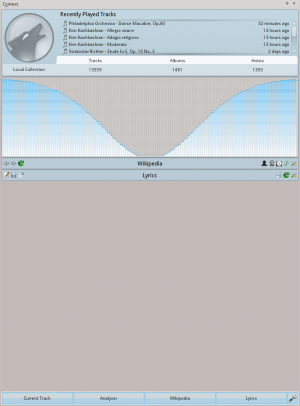
Customizing the Context pane
At the bottom of the Context pane are four buttons for the default applets. On the right of these buttons you see ![]() , clicking on it will show
, clicking on it will show ![]() allowing you to remove these applets. Click the applets to add them to the pane. Drag the labeled buttons to re-order the applets you have, and click
allowing you to remove these applets. Click the applets to add them to the pane. Drag the labeled buttons to re-order the applets you have, and click ![]() again to save your selections.
again to save your selections.
This makes the Context pane extremely flexible, maximizing the possibility of a custom display that fits your preferences. More here.