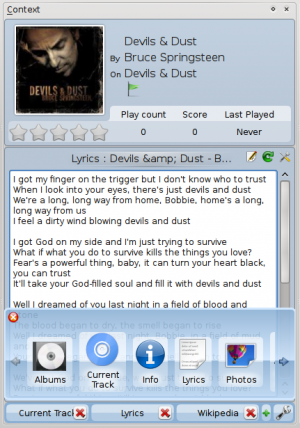Amarok/QuickStartGuide/TheContextView/da: Difference between revisions
(Created page with 'Amaroks stryke ligger i panelet ''Kontekst'' (i midten af Amaroks standardvindue), hvor du kan installere diverse ''appletter'', som kan hjælpe dig med at nyde og udforske din m...') |
(Created page with 'Standardlayout') |
||
| Line 6: | Line 6: | ||
Amaroks stryke ligger i panelet ''Kontekst'' (i midten af Amaroks standardvindue), hvor du kan installere diverse ''appletter'', som kan hjælpe dig med at nyde og udforske din musik. Det meste af den yderligere information hentes fra internettet, så det er vigtigt at have en internetforbindelse for at få fuldt udbytte af panelet ''Kontekst''. Som udgangspunkt er der 3 ''appletter'' til stede: ''Aktuelt spor'', ''Sangtekster'' og ''Wikipedia''. | Amaroks stryke ligger i panelet ''Kontekst'' (i midten af Amaroks standardvindue), hvor du kan installere diverse ''appletter'', som kan hjælpe dig med at nyde og udforske din musik. Det meste af den yderligere information hentes fra internettet, så det er vigtigt at have en internetforbindelse for at få fuldt udbytte af panelet ''Kontekst''. Som udgangspunkt er der 3 ''appletter'' til stede: ''Aktuelt spor'', ''Sangtekster'' og ''Wikipedia''. | ||
=== | === Standardlayout === | ||
The default ''Context pane'' searches for the lyrics of the song you are playing. If it finds the lyrics, it displays this in the bottom half of the Context pane, while the top banner of the ''Context pane'' displays the album cover and track information for the current music. Sometimes lyrics are not available, because they may not be stored in an appropriate resource on the Internet. In addition, the track information for the current track needs to be [[Special:mylanguage/Amarok/QuickStartGuide/Glossary#Tags|tagged]] correctly for lyrics to be found. If lyrics are not found, this can be due to various reasons, amongst them wrong informations in the Internet sources like incorrect numbering system of the tracks within the album, and the mis-representation of unusual text, such as when the title of a track should contain characters with a circumflex, cedille or accent (ê,ç,à), but does not. | The default ''Context pane'' searches for the lyrics of the song you are playing. If it finds the lyrics, it displays this in the bottom half of the Context pane, while the top banner of the ''Context pane'' displays the album cover and track information for the current music. Sometimes lyrics are not available, because they may not be stored in an appropriate resource on the Internet. In addition, the track information for the current track needs to be [[Special:mylanguage/Amarok/QuickStartGuide/Glossary#Tags|tagged]] correctly for lyrics to be found. If lyrics are not found, this can be due to various reasons, amongst them wrong informations in the Internet sources like incorrect numbering system of the tracks within the album, and the mis-representation of unusual text, such as when the title of a track should contain characters with a circumflex, cedille or accent (ê,ç,à), but does not. | ||
Revision as of 05:19, 23 August 2010
Kontekstvisningen
Amaroks stryke ligger i panelet Kontekst (i midten af Amaroks standardvindue), hvor du kan installere diverse appletter, som kan hjælpe dig med at nyde og udforske din musik. Det meste af den yderligere information hentes fra internettet, så det er vigtigt at have en internetforbindelse for at få fuldt udbytte af panelet Kontekst. Som udgangspunkt er der 3 appletter til stede: Aktuelt spor, Sangtekster og Wikipedia.
Standardlayout
The default Context pane searches for the lyrics of the song you are playing. If it finds the lyrics, it displays this in the bottom half of the Context pane, while the top banner of the Context pane displays the album cover and track information for the current music. Sometimes lyrics are not available, because they may not be stored in an appropriate resource on the Internet. In addition, the track information for the current track needs to be tagged correctly for lyrics to be found. If lyrics are not found, this can be due to various reasons, amongst them wrong informations in the Internet sources like incorrect numbering system of the tracks within the album, and the mis-representation of unusual text, such as when the title of a track should contain characters with a circumflex, cedille or accent (ê,ç,à), but does not.
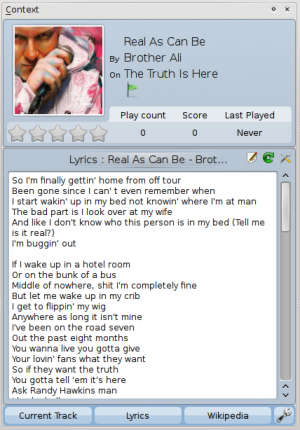
Customizing the Context pane
At the bottom of the context pane are three buttons for the default applets. On the right of these buttons you see a wrench, clicking on it will show a red X allowing you to remove these applets. Click the green + to add more display options (see image below). Drag the labeled buttons to re-order the applets you have, and click the wrench again to fix your selections. This makes the context pane extremely flexible, maximizing the possibility of a custom display that fits your preferences.