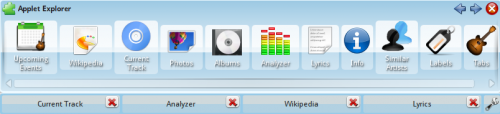Amarok/QuickStartGuide/TheContextView/pl: Difference between revisions
No edit summary |
(Created page with "Domyślny panel ''Kontekst'' zawiera następujące aplety: Bieżący utwór, Analizator, Wikipedia i Słowa. Zależnie od rozmiaru ekranu, aplet Słowa może być nie widoczny...") |
||
| Line 7: | Line 7: | ||
Domyślny panel ''Kontekst'' zawiera następujące aplety: Bieżący utwór, Analizator, Wikipedia i Słowa. Zależnie od rozmiaru ekranu, aplet Słowa może być nie widoczny, ale wystarczy kliknąć w przycisk na dole aby uczynić go widocznym. Kiedy nic nie jest odtwarzane, aplet Bieżący utwór pokazuje ostatnio odtwarzane utwory i informacje o lokalnej kolekcji. | |||
Revision as of 21:57, 2 June 2015
Kontekst
Siła odtwarzacza Amarok tkwi w widoku Kontekst (środkowy panel w domyślnym wyglądzie programu), w którym można zainstalować różne aplety pozwalające eksplorować swoją muzykę na nowo. Większość dodatkowych informacji jest pobierana z Internetu, dlatego potrzebne jest połączenie z nim. Domyślnie widoczne są 3 aplety: Bieżący utwór, Słowa i Wikipedia.
Domyślny widok
Domyślny panel Kontekst zawiera następujące aplety: Bieżący utwór, Analizator, Wikipedia i Słowa. Zależnie od rozmiaru ekranu, aplet Słowa może być nie widoczny, ale wystarczy kliknąć w przycisk na dole aby uczynić go widocznym. Kiedy nic nie jest odtwarzane, aplet Bieżący utwór pokazuje ostatnio odtwarzane utwory i informacje o lokalnej kolekcji.
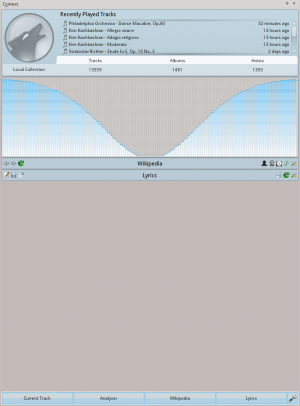
Modyfikacja widoku kontekstu
At the bottom of the Context pane are four buttons for the default applets. On the right of these buttons you see ![]() , clicking on it will show
, clicking on it will show ![]() allowing you to remove these applets. Click the applets to add them to the pane. Drag the labeled buttons to re-order the applets you have, and click
allowing you to remove these applets. Click the applets to add them to the pane. Drag the labeled buttons to re-order the applets you have, and click ![]() again to save your selections.
again to save your selections.
This makes the Context pane extremely flexible, maximizing the possibility of a custom display that fits your preferences. More here.