Amarok/QuickStartGuide/TheContextView/pl: Difference between revisions
(Updating to match new version of source page) |
(Updating to match new version of source page) |
||
| Line 6: | Line 6: | ||
==== Domyślny widok ==== | ==== Domyślny widok ==== | ||
[[Image: | The default ''Context'' pane shows the following items: CurrentTrack, Analyzer, Wikipedia and Lyrics. Depending on the screen size the Lyrics might not be visible, but clicking on the button at the bottom will make it visible. When nothing is playing, the CurrentTrack applet will show the last played tracks and information about the Local Collection | ||
[[Image:Amarok_2.8_ContextView_default.png|thumb|center|The default view as of Amarok 2.8]] | |||
==== Modyfikacja widoku kontekstu ==== | ==== Modyfikacja widoku kontekstu ==== | ||
At the bottom of the ''Context'' pane are four buttons for the default applets. On the right of these buttons you see {{Configure}}, clicking on it will show {{Exit}} allowing you to remove these applets. Click the applets to add them to the pane. Drag the labeled buttons to re-order the applets you have, and click {{Configure}} again to save your selections. | |||
<br /><br /> | <br /><br /> | ||
This makes the ''Context'' pane extremely flexible, maximizing the possibility of a custom display that fits your preferences. More [[Special:myLanguage/Amarok/Manual/AmarokWindow/ContextPane|here]]. | |||
[[Image:Amarok_2.8_AppletExplorer_default.png|500px|thumb|center]] | |||
[[Image: | |||
Revision as of 18:00, 19 July 2013
Kontekst
Siła odtwarzacza Amarok tkwi w widoku Kontekst (środkowy panel w domyślnym wyglądzie programu), w którym można zainstalować różne aplety pozwalające eksplorować swoją muzykę na nowo. Większość dodatkowych informacji jest pobierana z Internetu, dlatego potrzebne jest połączenie z nim. Domyślnie widoczne są 3 aplety: Bieżący utwór, Słowa i Wikipedia.
Domyślny widok
The default Context pane shows the following items: CurrentTrack, Analyzer, Wikipedia and Lyrics. Depending on the screen size the Lyrics might not be visible, but clicking on the button at the bottom will make it visible. When nothing is playing, the CurrentTrack applet will show the last played tracks and information about the Local Collection
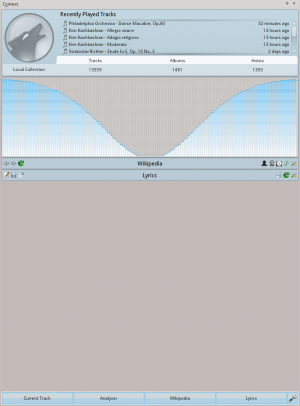
Modyfikacja widoku kontekstu
At the bottom of the Context pane are four buttons for the default applets. On the right of these buttons you see ![]() , clicking on it will show
, clicking on it will show ![]() allowing you to remove these applets. Click the applets to add them to the pane. Drag the labeled buttons to re-order the applets you have, and click
allowing you to remove these applets. Click the applets to add them to the pane. Drag the labeled buttons to re-order the applets you have, and click ![]() again to save your selections.
again to save your selections.
This makes the Context pane extremely flexible, maximizing the possibility of a custom display that fits your preferences. More here.
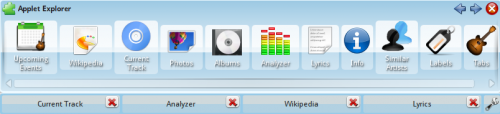
- ← Amarok: Zaczynamy: Listy odtwarzania
- ↑ Powrót do menu ↑
- Amarok: Zaczynamy: Rozwiązywanie problemów →
