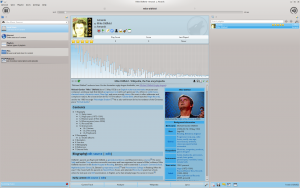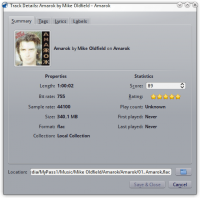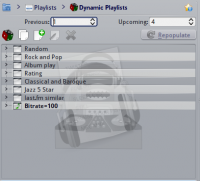Amarok

|
Amarok é un xestor de música. |
Amarok is a free, cross-platform, versatile, powerful and feature-rich music player. It allows easy collection management, automatically retrieves information and covers, and has built-in compatibility with services such as Jamendo, Last.fm, Magnatune, and Librivox. It also can be completely customized, so users can modify its look and layout so it fits their needs. The current stable release is version 2.8.
Se está a empregar Amarok por vez primeira, quizais sexa boa idea botarlle unha ollada á guía para principiantes ou ao manual completo.
A interface
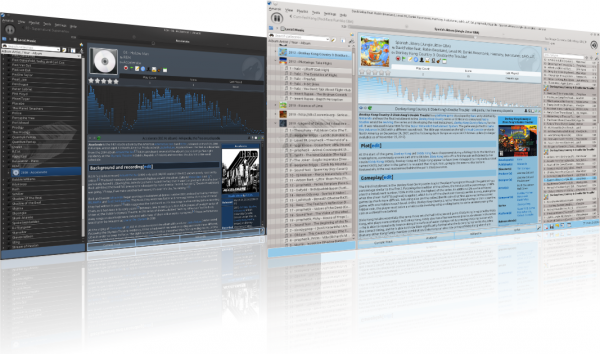
Amarok ten unha interface predeterminada con tres paneis.
O panel esquerdo (Orixes de medios)
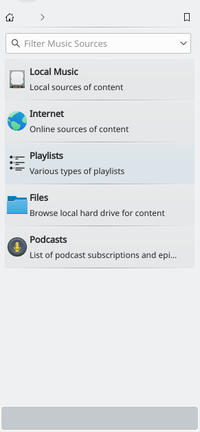 |
The Media Sources pane on the left is the place where you access your local collection as well as other services: on top, which is the primary interface to your local collection and connected media such as mp3 players and CDs. There is a section for all that you have enabled. Here, you can browse listings of radio stations and podcasts; listen/subscribe to them, interact with your last.fm account, purchase music from online stores such as Magnatune and download independent artists' music from Jamendo and more. The section allows you to create and manage Dynamic Playlists, access your Saved Playlists as well as the Automatic Playlist Generator. The section displays an integrated file browser and the section will let you access your podcast subscriptions. |
O panel central (Vista de contexto)
 |
This is where all the information is displayed. The central pane contains applets that dynamically change to display context information about the track that is currently playing. You can see the rating, score and play count of the Current Track applet or the last played tracks if nothing is playing, the Lyrics of the song and the Wikipedia page on the artist. More applets can be added, removed or rearranged using the settings icon on the Applet Bar at the bottom of the pane. |
O panel dereito (visualización da lista de reprodución)
Funcionalidades
Reprodución de música
Compatibilidade cos dispositivos externos
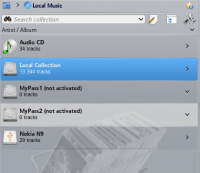 |
Amarok offers support for a great variety of Media devices such as iPods, MTP and UMS devices.
The button at the top of the collection lets you merge collections. This means songs from your local collection, audio CD, mp3-player and so on will be shown in one unified collection. It is a toggle switch so you can easily revert to showing the separate sources. |
Configuración da visualización do contexto
 |
The Context view, the centerpiece attraction in Amarok, can automatically fetch contextual information about the currently playing song (such as album art, lyrics or Wikipedia information) from the Internet and display them. This is one of the unique features of the Amarok series. |
Máis servizos de Internet
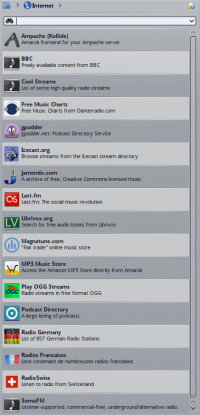 |
Amarok opens the gateway to a rich multimedia experience on the Internet.
And that is just the beginning — you can add even more Internet services using the . |
Xestor dos scripts
 |
Scripts are add-ons that allow you to extend Amarok’s functionality in innovative ways. You use the option to open the Amarok Add-on Installer window. |
Xestor das portadas
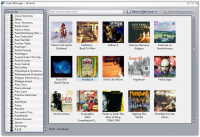 |
You can browse through your music collection using the nifty that displays the album art, download covers from various sources or let Amarok check automatically for covers in the internet. |
Valoración e puntuación
Arrastrar e soltar
Configuración da visualización da lista de reprodución
Listas de reprodución dinámicas
Posibilidade de reproducir a ganancia
Amarok pode ler as etiquetas sobre a ganancia incluída nos ficheiros e axustar automaticamente o volume das cancións para que todas estean máis ou menos ao mesmo nivel.
Redescubra a súa música!
Se ten problemas
- Pode que atope unha resposta na páxina de preguntas frecuentes.
- Para preguntas máis difíciles, bótelle unha ollada á páxina de solución de problemas.
- Se necesita asistencia técnica, bótelle unha ollada aos foros.
- Tamén pode conseguir asistencia técnica directa na canle «#amarok» da rede de conversas IRC «irc.freenode.net». Despois de formular a súa pregunta, procure ser paciente; en canto alguén cos coñcementos necesarios para axudarlle se conecte ou deixe de estar ausente, seguro que o axudará co seu problema. Se non sabe inglés, sempre pode probar sorte nas canles para outras linguas, como «#amarok.gl» (galego), «#amarok.es» (castelán), «#amarok.fr» (francés) ou «#amarok.de» (alemán).
Información adicional
- Manual.
- Sitio web oficial de Amarok (en inglés)
- Foros de Amarok (en inglés)
![]() Support for this application can be found from the project's home page
Support for this application can be found from the project's home page