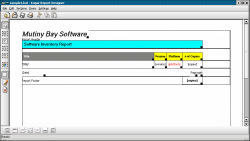Archive:Kugar: Difference between revisions
m (removed duplicate page title) |
m (Add Language Bar Template) |
||
| Line 1: | Line 1: | ||
{{Template:I18n/Language Navigation Bar|Kugar}} | |||
{|style="text-align:center" | {|style="text-align:center" | ||
|[[Image:Kugar_report.png|thumb|250px|An Empty Report Form]]|| ||'''Generate business quality reports from your data''' | |[[Image:Kugar_report.png|thumb|250px|An Empty Report Form]]|| ||'''Generate business quality reports from your data''' | ||
Revision as of 17:00, 22 November 2008
Template:I18n/Language Navigation Bar
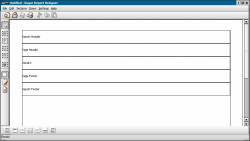 |
Generate business quality reports from your data |
Kugar uses XML to merge your data with your template, creating reports that can be embedded in your documents. It is also possible to embed the generator within custom application.
Features include:
- Kugar report designer.
- Report printing in Postscript.
- Database/datasource neutral, data is supplied to the report engine in XML.
- Support for direct database access.
- Open report definition files, report layout is stored in XML.
- Full control of fonts, colors, text alignment and wrapping.
- Report Header/Footer.
- Page Header/Footer.
- Detail Section.
- Detail Header/Footer.
- Unlimited number of detail levels.
- Grand totals: count, sum, average, variance and standard deviation.
- Additional formatting (negative numbers, currency, commas for numbers and dates).
More information, including a detailed handbook, on the project's home pages