Ark/cs
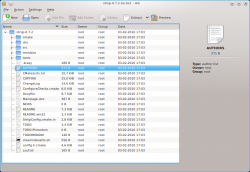 |
Ark je aplikace pro správu archivů |
Vlastnosti
Ark vám umožňuje
- Vytvořit komprimovaný archiv
- Prohlížet obsahy archivů
- Rozbalit obsah archivu do složky, kterou vyberete
Poradí si s mnoha formáty, jako třeba tar, gzip, bzip2, zip, rar a 7z.
Vytvoření archivu
- Files can be added to form the archive using the Action menu
- Alternatively files can be dragged from a Konqueror or Dolphin window into the main Ark window
- Also on the Action menu is which can pull a whole directory into the archive
- Files can be added to a saved archive at any time.
Rozbalování archivů
Tohle je situace, kterou potká mnoho lidí jako první.
- S jedním zvýrazněnm souborem budete požádáni, kam se má daný soubor (nebo více souborů) rozbalit.
- Původní archiv zůstane nedotčený a rozbalené soubory se budou nacházet ve složce, kterou jste vybrali.
Způsob rozbalování souborů se v posledních verzích mění, proto se tento popis může zdát divný uživatelům, kteří pracují s KDE3. Existují dvě možnosti jako kontrolovat rozbalování.
- Při prohlížení s Ark, klikněte na na horní liště nebo použijte klávesovou zkratku Ctrl-E. Tímto se vám nabídne strom souborů, kde můžete vybrat cílovou složku.
- Při prohlížení archivu v Dolphin, pravým kliknutím se zobrazí tyto tři možnosti:
- Rozbalit zde, Automaticky detekovat podsložku
- Rozbalit do....
- Rozbalit zde.
- The second option works the same as Ctrl-E within Ark.
- The third option does exactly what it says - if no folder is defined within the archive, all the extracted files will end up in the current directory. If the archive does contain a folder, then a folder will be created under the current folder, and all files extracted into that folder.
- The first option is similar to the third one, but when no folder is defined within the archive, Ark will create one, then all files extracted into that folder. If, for instance, your archive is called Patterns.zip and it contains all the designs, you would end up with a structure like ~/Patterns/design1 etc.
Working with Files
- Very often an archive will contain a README or some other instruction file. It is often useful to be able to preview that file before starting work with the archive. Double click any file in archive will open preview.
- It may be that one file in an archive becomes irrelevant. The file can be deleted within the archive.
- In the KDE3 version it is possible to any suitable application
- It is also possible, in the KDE3 version, to an application.
(These two features are not available in the KDE SC 4 version yet)
