Ark(压缩包管理器)
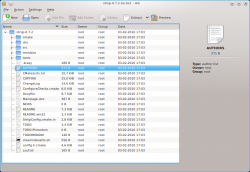 |
Ark是个管理文件压缩包的程序。 |
特性
Ark允许你
- 创建一个压缩包
- 查看压缩文件的内容
- 解压压缩包的内容到你所选定的目录。
它能处理多种格式,包括 tar、gzip、bzip2、zip、rar 和 7z。
创建压缩档
中
- 档案可以在任何时候加入到已有的压缩档中。
解压缩档案
This is the use that most people will meet first.
- With a single file highlighted you will be asked whether you want to extract that one file or all files.
- The archive remains complete and the file you selected is placed in the directory of your choice.
The way that extracting works has changed in recent versions, so may feel strange to someone recently working with KDE3. There are two ways that you can control the Extraction.
- When viewing the archive within Ark, use button on the toolbar or Ctrl-E . This gives you a navigable tree where you can select your destination.
- When viewing the archive in Dolphin, right click on it and you will get three options:
- Extract here, Autodetect Subfolder
- Extract to....
- Extract here.
- The second option works the same as Ctrl-E within Ark.
- The third option does exactly what it says - if no folder is defined within the archive, all the extracted files will end up in the current directory. If the archive does contain a folder, then a folder will be created under the current folder, and all files extracted into that folder.
- The first option is similar to the third one, but when no folder is defined within the archive, Ark will create one, then all files extracted into that folder. If, for instance, your archive is called Patterns.zip and it contains all the designs, you would end up with a structure like ~/Patterns/design1 etc.
Working with Files
- Very often an archive will contain a README or some other instruction file. It is often useful to be able to preview that file before starting work with the archive. Double click any file in archive will open preview.
- It may be that one file in an archive becomes irrelevant. The file can be deleted within the archive.
- In the KDE3 version it is possible to any suitable application
- It is also possible, in the KDE3 version, to an application.
(These two features are not available in the KDE SC 4 version yet)
