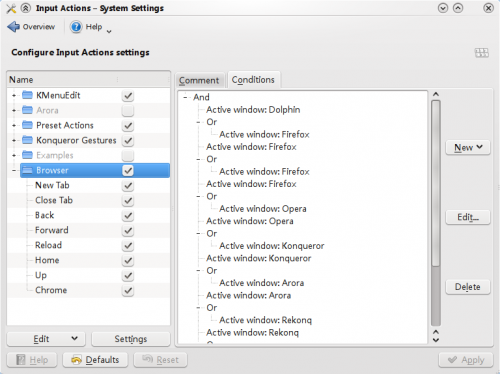Browser Configuration/Mousegestures for all Browsers/tr: Difference between revisions
(Created page with "<menuchoice>Sistem Ayarları -> Kısayollar ve Hareketler -> Düzenle -> İçeri Aktar...</menuchoice> yolunu takip ederek indirdiğiniz browsergestures.khotkeys dosyasını seçin.") |
(Created page with "=== Üçüncü Adım - Yapılandırma ===") |
||
| Line 24: | Line 24: | ||
<menuchoice>Sistem Ayarları -> Kısayollar ve Hareketler -> Düzenle -> İçeri Aktar...</menuchoice> yolunu takip ederek indirdiğiniz browsergestures.khotkeys dosyasını seçin. | <menuchoice>Sistem Ayarları -> Kısayollar ve Hareketler -> Düzenle -> İçeri Aktar...</menuchoice> yolunu takip ederek indirdiğiniz browsergestures.khotkeys dosyasını seçin. | ||
=== | === Üçüncü Adım - Yapılandırma === | ||
Click <menuchoice>Settings</menuchoice>, and enable <menuchoice>Gestures</menuchoice>. The default mousebutton is set to "2" (mouse wheel). You can choose <menuchoice>3</menuchoice> (right button) if you prefer it. | Click <menuchoice>Settings</menuchoice>, and enable <menuchoice>Gestures</menuchoice>. The default mousebutton is set to "2" (mouse wheel). You can choose <menuchoice>3</menuchoice> (right button) if you prefer it. | ||
Revision as of 13:34, 12 April 2011
tüm tarayıcılar için fare hareketleri
Fare hareketlerini hiç kullanmadınız mı? Bilgi almak için Mousegestures wikipedia makalesini okuyabilirsiniz.
İlk Adım - hareketlerin tanımlandığı dosyayı indirin
browsergestures.khotkeys dosyasını indirmek için buraya tıklayın. (KDE SC 4.3 veya üstü için)
Şu anda desteklenen uygulamalar:
- Konqueror
- Firefox
- Opera
- Arora
- Rekonq
- Chromium
- Chrome Browser
- Dolphin
- Kontact
İkinci Adım - İndirilen dosyayı içe aktar
yolunu takip ederek indirdiğiniz browsergestures.khotkeys dosyasını seçin.
Üçüncü Adım - Yapılandırma
Click , and enable . The default mousebutton is set to "2" (mouse wheel). You can choose (right button) if you prefer it.
Special Case
Opera :Because Opera has its own mousegestures, you can delete Opera in the tab