Configuración del navegador/Ópera
Este tutorial explica cómo configurar Opera para que se mezcle con sus aplicaciones Plasma. Para hacerlo, tendremos que instalar la piel de Opera del proyecto oxygen, configure Opera para utilizar el esquema de su Escritorio Plasma elegido, y cambie las fuentes por defecto de Opera a las que KDE utiliza.
Step 1: Installing the Skin
Open Opera and navigate to the following link:
http://my.opera.com/community/customize/skins/info/?id=8141
Click to install the skin.
Step 2: Applying the Skin & Changing the Color Scheme
Go to .
In the Skins box, you will see a list of all the skins that are currently installed. Click on to apply the Opera Oxygen Project skin to Opera.
Click on the menu box next to Color Scheme and select to let Opera use KDE's color scheme.
Step 3: Changing the Font
Go to . Click on the tab.
Opera has two default fonts - the normal font and the monospace font. You can change these default fonts by clicking on them. Change the normal font to DejaVu Sans and change the monospace font to DejaVu Sans Mono.
That's it! Now Opera will look and feel just like your Plasma applications.
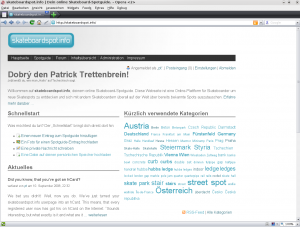
Source
This tutorial is based on Patrick Trettenbrein's blog entry entitled “How to make Opera 9.5 look native in KDE 4”. Additional updates have been made as Opera has been updated.


