Cantor/pt-br: Difference between revisions
No edit summary |
(Updating to match new version of source page) |
||
| Line 32: | Line 32: | ||
[[Image:Cantor_R_plot.png|thumb|400px|center| ''Sample plot using R-backend'']] | |||
[ | ==More Information== | ||
* [http://docs.kde.org/?language=en&application=cantor Cantor Handbook] | |||
* [https://edu.kde.org/cantor/ Project webpage] | |||
[ | * [https://en.wikipedia.org/wiki/Cantor_(software) Wikipedia] | ||
[[Category:Educação/pt-br]] | [[Category:Educação/pt-br]] | ||
Revision as of 20:10, 26 January 2019
Home » Applications » Education » pt-br

|
Cantor é uma GUI para sistemas de álgebra computacional (CAS).
É parte do Projeto KDE Educional. 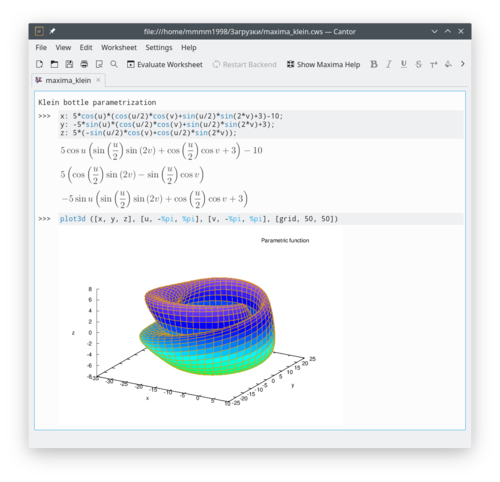 DescriçãoCantor é uma aplicação que permite que você use suas aplicações matemáticas favoritas a partir de uma Interface de Planilhas integrada ao KDE. Ele oferece diálogos assistentes para tarefas comuns e permite que vocẽ compartilhe suas planilhas com outras pessoas. Quatro backends estão disponíveis atualmente: Sage, Maxima, R e KAlgebra. Funcionalidades
Capturas de tela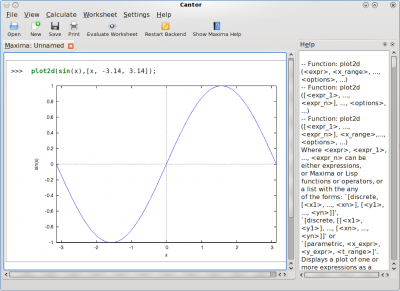
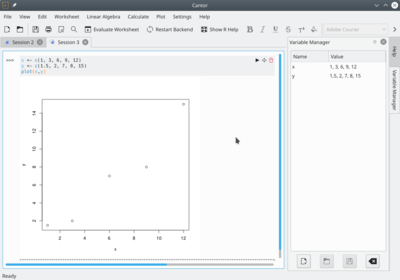 More Information |
