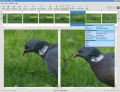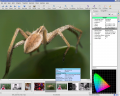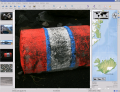Digikam: Difference between revisions
(Correct link) |
No edit summary |
||
| Line 91: | Line 91: | ||
<!--T:15--> | <!--T:15--> | ||
Click on the <menuchoice>Photography</menuchoice> category at the bottom of this page to see a list of available tutorials for Digikam and Showfoto. | Click on the <menuchoice>Photography</menuchoice> category at the bottom of this page to see a list of available tutorials for Digikam and Showfoto. | ||
Dmitri Popov writes blogs about using Digikam, and has given us permission to reproduce them. Please remember that the images used are still copyright. Currently we have: | |||
<!--T:17--> | <!--T:17--> | ||
* [[Special:myLanguage/Digikam/Windows|Install digiKam on Windows]] explaining the use of the Windows installer and providing a link to a tutorial for those who prefer to compile the latest version. | |||
* [[Special:myLanguage/Digikam/Exposure Blending|Exposure Blending]] deals with those difficult, high contrast photographs. | |||
* [[Special:myLanguage/Digikam/Lens Distortion|Lens Distortion]] helps you correct those inevitable distortions. | |||
* [[Special:myLanguage/Digikam/Local Contrast|The Local Contrast Tool]] deals with photographs where specific areas are under- or over-exposed. | |||
* [[Special:myLanguage/Digikam/Renaming Photos|Batch Renaming of Photos]] suggests ways to automate naming your photos that improve cataloging them. | |||
[ | * [[Special:myLanguage/Digikam/Watermark|Watermark Photos]] tells how to use batch processing to add watermarks to your images. | ||
* [[Special:myLanguage/Digikam/Levels_Adjust|The Levels Adjustment Tool]] adjusts brightness and contrast. | |||
[ | * [[Special:myLanguage/Raw_to_DNG|Convert RAW Files to DNG with DNGConverter]] will be of interest to users of high-end cameras. | ||
* [[Special:myLanguage/Digikam/Black and White|Convert Photos to Black and White with digiKam]] shows you the tools for quick results. | |||
* [[Special:myLanguage/Digikam/LightTable|Sieve through Photos with digiKam’s Light Table Tool]] is perfect for comparing a series of photographs to find the best one for your purpose. | |||
Revision as of 14:54, 15 February 2011
 |
View, manage, edit, enhance, organize, tag, and share photographs. |
DigiKam supports import of photos from cameras, creation of albums, tagging with dates, subjects and other properties, and excellent search facilities. Please consult the manual for full details, including picture formats supported.
Managing your Photos
-
Album View
-
Timeline View
-
View Exif information
-
Geolocation
-
Search View
-
Detailed Search
-
Identify duplicates
-
Fuzzy Search
The Image Editor
-
Tagging
-
Assigning a Rating
-
Adjust Colour Levels
-
White Balance Adjustment
-
Convert to Black and White
-
Red-eye correction
-
Auto Colour Correction
-
Lens Auto Correction
The Camera Interface
-
Read from Removable Media
-
or from Camera
-
Save direct to Albums
-
Add Geolocation to Individual Photos
The Light Table
-
Compare from a range of photos
-
Examine Details
-
Rating makes choice easier
-
See the camera settings
ShowFoto
For those who find the DigiKam interface a tad too technical, ShowFoto gives access to the same tools, with a popular interface.
-
Browsing
-
Image Properties
-
See image properties
-
Geolocation again
-
Preset zooms
-
Histogram
-
General Settings
-
Tooltip Options
-
Raw Image Settings
-
Colour Management Settings
-
File Saving Options
-
Configure a Slideshow
The support page of the project has links to Frequently Asked Questions (FAQs) and to Mailing List subscription details.
There is a short video tour here.
The section on Digital Asset Management is no longer on the web pages, but in the manual, which may be present on your installation as digikam-doc, or you can download a set of .pdf files, digikam.pdf, showfoto.pdf and kipi-plugins.pdf
The blog Open Source Photo Processing Comes of Age by rm42 highlights developments since the KDE 3 version, and provides a useful tour.
Click on the category at the bottom of this page to see a list of available tutorials for Digikam and Showfoto.
Dmitri Popov writes blogs about using Digikam, and has given us permission to reproduce them. Please remember that the images used are still copyright. Currently we have:
- Install digiKam on Windows explaining the use of the Windows installer and providing a link to a tutorial for those who prefer to compile the latest version.
- Exposure Blending deals with those difficult, high contrast photographs.
- Lens Distortion helps you correct those inevitable distortions.
- The Local Contrast Tool deals with photographs where specific areas are under- or over-exposed.
- Batch Renaming of Photos suggests ways to automate naming your photos that improve cataloging them.
- Watermark Photos tells how to use batch processing to add watermarks to your images.
- The Levels Adjustment Tool adjusts brightness and contrast.
- Convert RAW Files to DNG with DNGConverter will be of interest to users of high-end cameras.
- Convert Photos to Black and White with digiKam shows you the tools for quick results.
- Sieve through Photos with digiKam’s Light Table Tool is perfect for comparing a series of photographs to find the best one for your purpose.