DigiKam/Seitenverhältnis
Bilder nach dem Seitenverhältnis zuschneiden mit digiKam
Übernommen von Mohamed Malik's web post am 21 Februar 2011
Each and every monitor has an aspect ratio, which the ratio of the width versus the height. digiKam can produce these crops very easily. This is very useful if you are creating wallpapers and images to fit a certain ratio. I use this feature when I upload my wallpapers to kde-look
Here is how to create them.
Choose the image and press F4 or right click on the image and go to . In the editor view go to the menu bar and click and this window will appear.
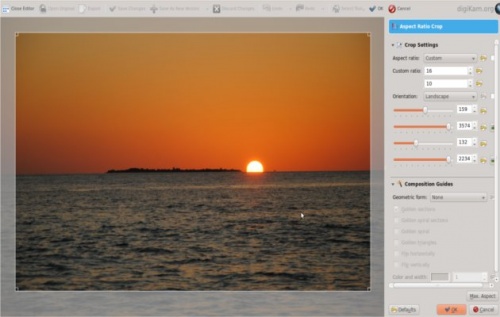
The tool has the following predefined ratios:
- 1:1
- 3:2
- 4:3
- 5:4
- 7:5
- 10:7 & 5:8
It also has an option named golden aspect ratio... Please read more on this in digiKam manual. [1]
It also gives the option of custom aspect ratio. Therefore you can choose any ratio that you may prefer.
After choosing an aspect ratio hold the tiny square that you see on the edges of the highlighted area and move to the area of the image that you want to crop, any area you select will have the aspect that you specified.
Referenzen
- ↑ An explanation of the Golden Ratio can be found at the Maths is Fun site
