Digikam/Simple Toning/da: Difference between revisions
(Created page with "== Enkel toning i digiKam == Fra Dmitri Popovs blog, 4. april, 2012") |
(Created page with "At føje en smule farve til et sort hvid-foto kan ofte give en dramatisk effekt, og '''digiKam''' har en håndfuld filtre til toning, som du kan prøve.") |
||
| Line 4: | Line 4: | ||
Fra Dmitri Popovs blog, 4. april, 2012 | Fra Dmitri Popovs blog, 4. april, 2012 | ||
At føje en smule farve til et sort hvid-foto kan ofte give en dramatisk effekt, og '''digiKam''' har en håndfuld filtre til toning, som du kan prøve. | |||
Revision as of 18:19, 24 April 2012
Enkel toning i digiKam
Fra Dmitri Popovs blog, 4. april, 2012
At føje en smule farve til et sort hvid-foto kan ofte give en dramatisk effekt, og digiKam har en håndfuld filtre til toning, som du kan prøve.
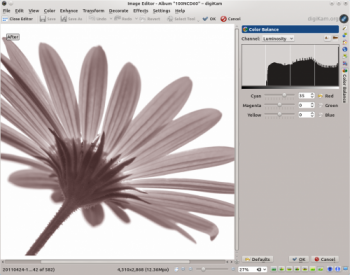
But you are not limited to the built-in filters: using digiKam’s editing tools, you can easily tint photos using whatever color you like. To do this, open a photo for editing, choose and set to -100. This effectively turns the image into a black and white photo. Press to save the changes, then choose . Use the sliders to create the toning color you want. Press , and you are done.
