DigiKam/Vorschaubilder
Wie DigiKam die Vorschaubilder schneller lädt
Beschrieben in Mohamed Malik's Blog vom 13 Februar 2011
Eines der Dinge , die mich in den ersten Tagen mit digiKam gestört haben ist, dass die Vorschaubilder sehr langsam geladen wurde, das war ich als ein langjähriger Picasa Benutzer nicht gewohnt. Picasa hat eine Vorschaubilderladegeschwindigkeitwie keine andere Bildverwaltungssoftware. Dies ist jedoch aufgrund der Tatsache, dass Picasa von Google entwickelt wird, einer Multimilliardendollarfirma, die das ganze Geld in der Welt hat. Dennoch digiKam kann auch Vorschaubilder recht schnell laden, aber immer noch nicht so schnell wie Picasa.
Wenn Sie digiKam zum ersten Mal starten werden zwei Datenbanken erstellt, eine für Bilder, die alle Informationen über die Bilder in der Bibliothek enthält und die zweite die Vorschaubilder enthält. Standardmäßig werden die Vorschaubilder beim Zugriff auf den Ordner erzeugt. Sie können jedoch die Vorschaubilder mit ein paar Mausklicks erzeugen.
After installing digiKam and showing it the root folder where you have kept your images, it is very simple. What you need to do is, go to and select the option and it will give you two options.
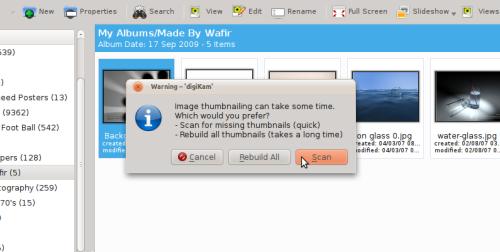
- 1. Scan
- This option will scan for missing thumbnails in your library and generate them. This process is fast
- 2. Rebuild all
- this option scans all the images in your collection and generates the thumbnails – this process is slow and time consuming.
After running one of the above you will feel that the thumbnails are now loaded almost instantly when using digiKam. Doing this is great and it increases the performance of digiKam.
