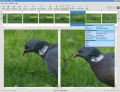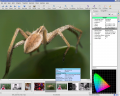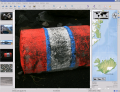Digikam/zh-cn: Difference between revisions
(Updating to match new version of source page) |
(Updating to match new version of source page) |
||
| Line 77: | Line 77: | ||
rm42 的 blog [[Special:myLanguage/Digikam/Tour|开源码照片处理的新纪元]]突出自 KDE 3版本以来的发展,提供了一份有用的预览。 | rm42 的 blog [[Special:myLanguage/Digikam/Tour|开源码照片处理的新纪元]]突出自 KDE 3版本以来的发展,提供了一份有用的预览。 | ||
We have a growing collection of tutorials that will help you get more enjoyment and productivity from '''digikam'''. [[Digikam/Tutorials|The Digikam tutorials page]] lists them with a brief comment on content. | |||
<span class="mw-translate-fuzzy"> | <span class="mw-translate-fuzzy"> | ||
Revision as of 15:24, 22 February 2011
 |
浏览,管理,编辑,增强,组织,标记和分享图片。 |
DigiKam 支持导入相机的照片,创建相册,标记日期,题材和其他属性,和优秀的搜索功能。请查阅手册了解完整的细节,包括支持的图片格式。
管理你的照片
-
相册视图
-
时间线视图
-
浏览Exif信息
-
地理化(添加地理位置)
-
搜索视图
-
高级搜索
-
识别重复项
-
模糊搜索
图片编辑器
-
标记
-
指派评分
-
调整颜色级别
-
白平衡调整
-
转换到黑和白
-
消除红眼
-
自动颜色纠正
-
镜头自动纠正
相机界面
-
从可移动介质中读取
-
或从相机中读取
-
直接保存到相册
-
添加地理定位到个人照片
灯桌
-
对比一组照片
-
检查细节
-
评分使得选择更容易
-
查看相机设置
ShowFoto
对于那些觉得 DigiKam 界面过于技术向的人,ShowFoto 给于了一个常见流行的界面来访问同样的工具。
-
浏览
-
图片属性
-
浏览图片属性
-
又是地理化
-
预设缩放
-
直方图
-
常规设置
-
工具提示选项
-
Raw图片设置
-
色彩管理设置
-
文件保存选项
-
幻灯片放映设置
这个项目的支持页面有链接指向Frequently Asked Questions (FAQs)和 邮件列表订阅细节。
有一份短的视频预览在这里。
有关数字资产管理(Digital Asset Management)的章节不再存放在web页面上,而是在手册上,有可能作为digikam-doc在你的安装中出现,或者你可以下载一系列的.pdf文件,digikam.pdf,showfoto.pdf和kipi-plugins.pdf
rm42 的 blog 开源码照片处理的新纪元突出自 KDE 3版本以来的发展,提供了一份有用的预览。
We have a growing collection of tutorials that will help you get more enjoyment and productivity from digikam. The Digikam tutorials page lists them with a brief comment on content.
点击底部的 分类查看所有 Digikam 和 Showfoto 的教程。