Dolphin/Batch Rename/fr: Difference between revisions
Loquehumaine (talk | contribs) (Created page with "Dolphin/Renommage par lots") |
Loquehumaine (talk | contribs) (Created page with "'''Dolphin''' a la possibilité de renommer plusieurs fichiers en les numérotant, bien que la fonctionnalité soit actuellement limitée et utile uniquement dans certaines situa...") |
||
| Line 1: | Line 1: | ||
<languages /> | <languages /> | ||
'''Dolphin''' | '''Dolphin''' a la possibilité de renommer plusieurs fichiers en les numérotant, bien que la fonctionnalité soit actuellement limitée et utile uniquement dans certaines situations. Une application utile serait de renommer une série de photos. | ||
Select the files you wish to rename, then right-click on one of them and select <menuchoice>Rename...</menuchoice> (keyboard shortcut <keycap>F2</keycap>). You will be presented with a dialogue where you may specify what you want the files to be named. | Select the files you wish to rename, then right-click on one of them and select <menuchoice>Rename...</menuchoice> (keyboard shortcut <keycap>F2</keycap>). You will be presented with a dialogue where you may specify what you want the files to be named. | ||
Revision as of 10:09, 14 December 2010
Dolphin a la possibilité de renommer plusieurs fichiers en les numérotant, bien que la fonctionnalité soit actuellement limitée et utile uniquement dans certaines situations. Une application utile serait de renommer une série de photos.
Select the files you wish to rename, then right-click on one of them and select (keyboard shortcut F2). You will be presented with a dialogue where you may specify what you want the files to be named.
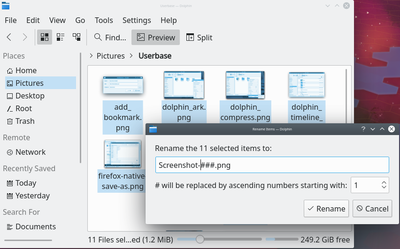
The '#' symbol anywhere within the file name will be replaced with a number, starting with '1' for the first file and continuing up for each file after that.
