Dolphin/Batch Rename/zh-cn: Difference between revisions
m (Created page with "Dolphin 批量重命名") |
m (Created page with " '''Dolphin''' 可以通过给文件编号来批量重命名多个文件,虽然目前这功能有限,只在某些情况下有用。比如说应用在重命名一套照片。") |
||
| Line 1: | Line 1: | ||
<languages /> | <languages /> | ||
'''Dolphin''' | '''Dolphin''' 可以通过给文件编号来批量重命名多个文件,虽然目前这功能有限,只在某些情况下有用。比如说应用在重命名一套照片。 | ||
Select the files you wish to rename, then right-click on one of them and select <menuchoice>Rename...</menuchoice> (keyboard shortcut <keycap>F2</keycap>). You will be presented with a dialogue where you may specify what you want the files to be named. | Select the files you wish to rename, then right-click on one of them and select <menuchoice>Rename...</menuchoice> (keyboard shortcut <keycap>F2</keycap>). You will be presented with a dialogue where you may specify what you want the files to be named. | ||
Revision as of 15:35, 12 November 2010
Dolphin 可以通过给文件编号来批量重命名多个文件,虽然目前这功能有限,只在某些情况下有用。比如说应用在重命名一套照片。
Select the files you wish to rename, then right-click on one of them and select (keyboard shortcut F2). You will be presented with a dialogue where you may specify what you want the files to be named.
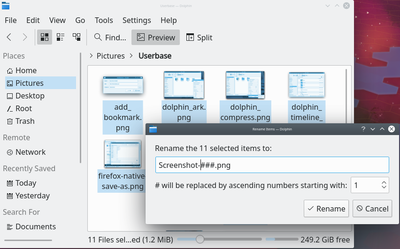
The '#' symbol anywhere within the file name will be replaced with a number, starting with '1' for the first file and continuing up for each file after that.
