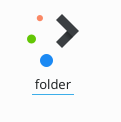Dolphin/Dostosowywanie Ikony Folderu
Dostosowywanie Ikony Folderu
Ustawianie ikon folderów ułatwia nawigowanie po systemie plików, jako że możesz rozpoznawać katalogi nie tylko po nazwie. Zwykle, łatwiej jest znaleźć plik lub folder po ikonie niż zidentyfikować go po nazwie. Dophin pozwala łatwo zmienić ikonę dowolnego katalogu
Na początek kliknij na folderze prawym przyciskiem myszy i wybierz opcję
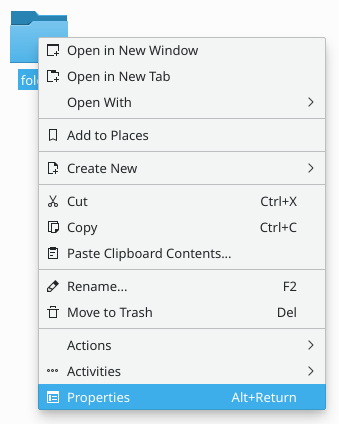
Następnie przejdź do zakładki i kliknij ikonę w lewym górnym rogu.
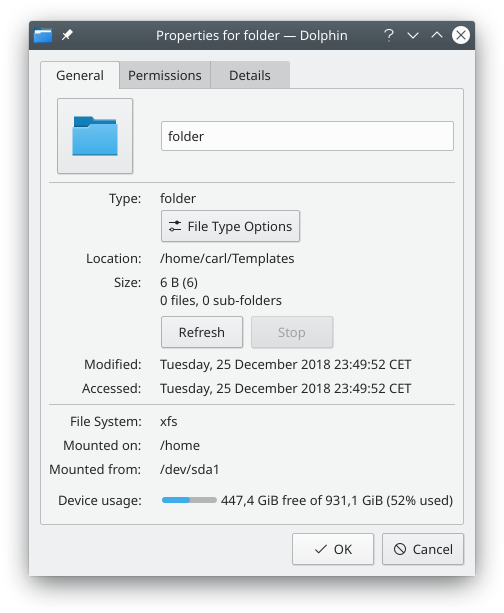
Pojawi się okno dialogowe.
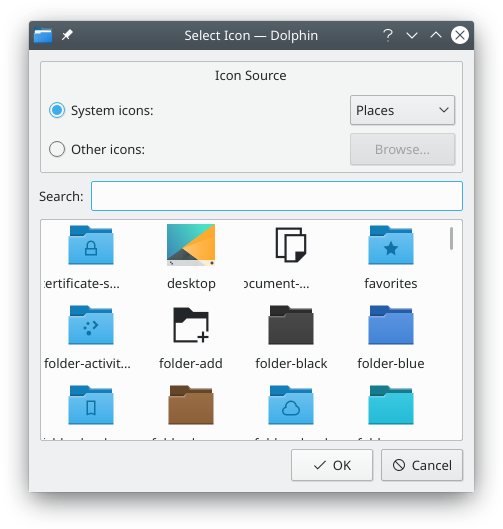
Możesz w nim:
- Browse system icons: click radio button, then select an icon category ( in the image), and the bottom list will be reloaded with the system icons for specified category.
- Browse non-system icons: click , and the bottom list will be reloaded with icons which are not part of your system icon theme. These icons can be, for example, icons of installed applications.
- Use a custom icon: click , then click , and find your custom image file to be used as icon for the folder.
Once you find the icon you want to use for the folder, click it. You will be back to the Properties dialog window, and the icon you clicked will have replaced the old one.
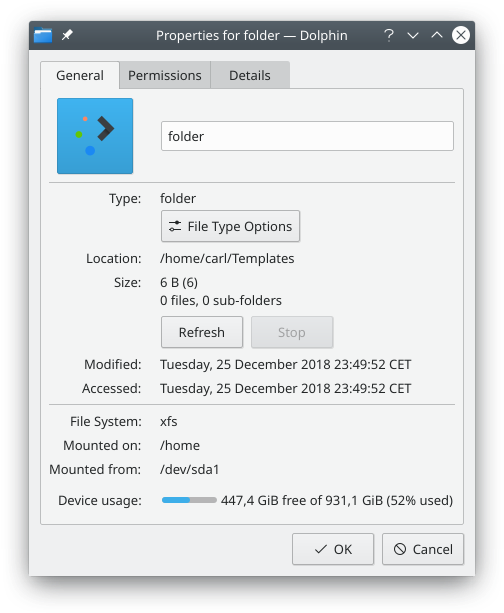
Now, click to finally apply the changes for real. Your folder will be now using the icon of your choice.