Dragon Player: Difference between revisions
m (added "more information") |
(Marked this version for translation) |
||
| Line 35: | Line 35: | ||
* <menuchoice>Play File</menuchoice> opens a dialogue to allow you to find and play single files. A playlist can be built, but this isn't the primary function. | * <menuchoice>Play File</menuchoice> opens a dialogue to allow you to find and play single files. A playlist can be built, but this isn't the primary function. | ||
===More Information=== | ===More Information=== <!--T:13--> | ||
<!--T:14--> | |||
*[https://apps.kde.org/en/dragonplayer official KDE web page for Dragon Player] | *[https://apps.kde.org/en/dragonplayer official KDE web page for Dragon Player] | ||
*[https://docs.kde.org/stable5/en/kdemultimedia/dragonplayer/index.html official Dragon Player Handbook] | *[https://docs.kde.org/stable5/en/kdemultimedia/dragonplayer/index.html official Dragon Player Handbook] | ||
Latest revision as of 17:48, 24 October 2020
Home » Applications » Multimedia » Dragon Player
 |
Dragon Player is a simple interface for playing movies or music |
DragonPlayer is the default movie player of KDE SC 4.x. It was previously known as Codeine.
Features
- Simple interface
- Resuming videos: Starts playing a video where you were watching it last time
- Support for subtitles: Automatically loads subtitles with the matching name
- Video display settings (brightness, contrast)
- Due to using Solid and Phonon DragonPlayer is independent of any multimedia framework or hardware abstraction layer
- Supports playing CDs and DVDs
Screenshots
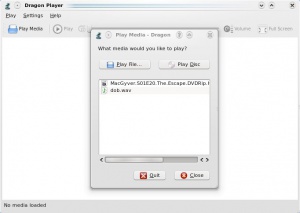 |
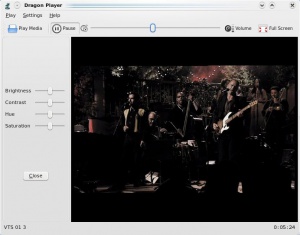 |
For Music
- Select and your music begins. No distracting playlist, just sound.
- opens a dialogue to allow you to find and play single files. A playlist can be built, but this isn't the primary function.
