KAddressBook/Tutorials/How to add a new contact?/uk: Difference between revisions
(Created page with "{{Warning_(uk)|Для створення нового запису контакту вам слід мати принаймні одну адресну книгу. Скори...") |
(Created page with "Category:Офісні програми/uk Category:Підручники/uk") |
||
| Line 21: | Line 21: | ||
Then you are done, confirm the contact creating by clicking on <menuchoice>Ok</menuchoice>. | Then you are done, confirm the contact creating by clicking on <menuchoice>Ok</menuchoice>. | ||
[[Category: | [[Category:Офісні програми/uk]] | ||
[[Category: | [[Category:Підручники/uk]] | ||
Revision as of 08:13, 12 March 2019
Додавання нових записів контактів є одним із базових завдань програми обслуговування адресної книги.
First click on button, this will open a form in a popup.
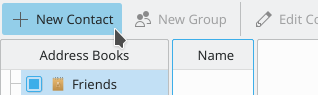
In the popup, fill out the form with the information that you want to save. At the top of the form, you can select the address book, you want to add the contact.
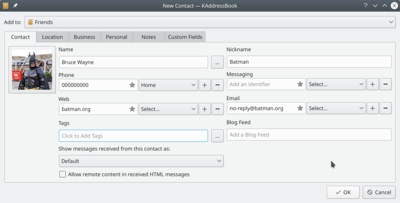
More informations can be added, for this navigate between the tab: , , , , .
Then you are done, confirm the contact creating by clicking on .


