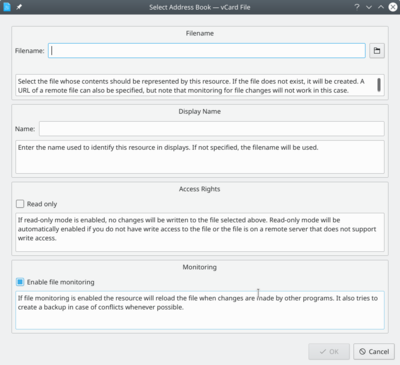KAddressBook/Tutorials/How to create a new address book?
The first step in KAdressBook, is to create an address book, where you store all the contact information.
There are multiple ways to store an address book. This tutorial is about creating an address book as a file stored on your computer.
First create an address book, by right clicking on the section, to open a context menu, and then click on .
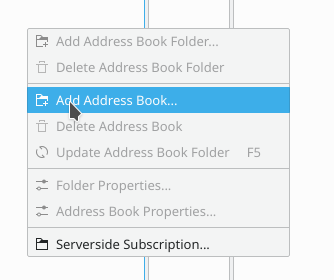
You will now see a list of all the supported services by KAddressBook (e.g. NextCloud, Google Contacts, ...). Scroll down, and choose , to create a local address book.
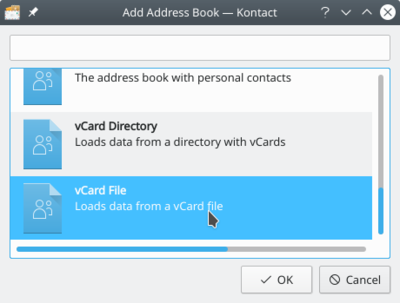
If you already have a vCard file, you can select it and this file and the existing data will be used. Otherwise, you can also give the path where you want to store your address book and a new file will be created.