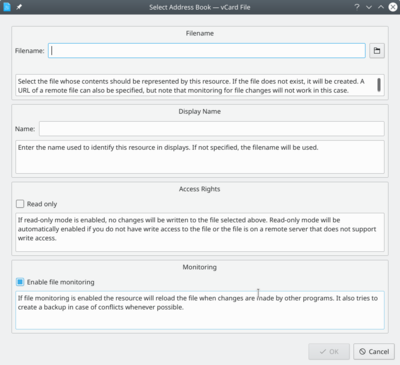KAddressBook/Tutorials/How to create a new address book?/uk: Difference between revisions
(Created page with "400px|center|thumb|Створення адресної книги.") |
(Created page with "400px|center|thumb|Вибір пункту <menuchoice>файл vCard</menuchoice>.") |
||
| Line 11: | Line 11: | ||
You will now see a list of all the supported services by KAddressBook (e.g. NextCloud, Google Contacts, ...). Scroll down, and choose <menuchoice>vCard File</menuchoice>, to create a local address book. | You will now see a list of all the supported services by KAddressBook (e.g. NextCloud, Google Contacts, ...). Scroll down, and choose <menuchoice>vCard File</menuchoice>, to create a local address book. | ||
[[File:AddAddressBook2.png|400px|center|thumb| | [[File:AddAddressBook2.png|400px|center|thumb|Вибір пункту <menuchoice>файл vCard</menuchoice>.]] | ||
If you already have a vCard file, you can select it and this file and the existing data will be used. Otherwise, you can also give the path where you want to store your address book and a new file will be created. | If you already have a vCard file, you can select it and this file and the existing data will be used. Otherwise, you can also give the path where you want to store your address book and a new file will be created. | ||
Revision as of 17:03, 15 March 2019
Першим кроком у користуванні KAdressBook є створення адресної книги, у якій ви можете зберігати усі контактні дані.
Існує декілька способів зберігання адресної книги. У цьому підручнику ми обговоримо створення адресної книги як файла, який зберігається на вашому комп'ютері.
First create an address book, by right clicking on the section, to open a context menu, and then click on .
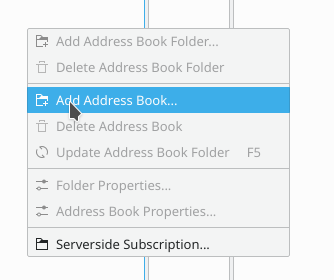
You will now see a list of all the supported services by KAddressBook (e.g. NextCloud, Google Contacts, ...). Scroll down, and choose , to create a local address book.
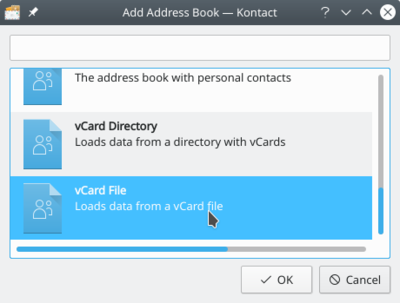
If you already have a vCard file, you can select it and this file and the existing data will be used. Otherwise, you can also give the path where you want to store your address book and a new file will be created.