KAlgebra: Difference between revisions
m (Repaired split second section) |
(Reved emphasis from link and title) |
||
| Line 15: | Line 15: | ||
==First Steps with | ==First Steps with KAlgebra== <!--T:5--> | ||
<!--T:6--> | <!--T:6--> | ||
Here is a short [[KAlgebra/Console Tab|tutorial how to use the console tab]]. | Here is a short [[Special:myLanguage/KAlgebra/Console Tab|tutorial how to use the console tab]]. | ||
<!--T:7--> | <!--T:7--> | ||
| Line 26: | Line 26: | ||
<!--T:9--> | <!--T:9--> | ||
* [http://docs.kde.org/development/en/kdeedu/kalgebra/index.html | * [http://docs.kde.org/development/en/kdeedu/kalgebra/index.html KAlgebra Handbook] | ||
<!--T:10--> | <!--T:10--> | ||
[[Category:Education]] | [[Category:Education]] | ||
</translate> | </translate> | ||
Revision as of 15:44, 5 October 2010
Home » Applications » Education » KAlgebra

|
KAlgebra is a calculator with symbolic and analysis features that lets you plot 2D and 3D functions as well as to easily calculate mathematical expressions. It is part of the KDE Education Project. |
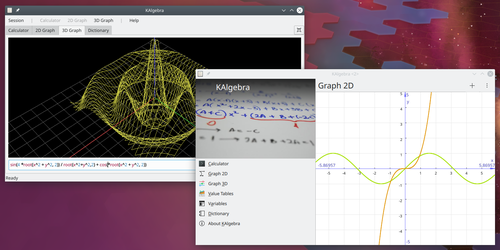
First Steps with KAlgebra
Here is a short tutorial how to use the console tab.
Another resource that can be useful to learn more about KAlgebra comes with KAlgebra: The tab. It contains examples of every function supported by KAlgebra. Maybe the best way to learn how to do things with KAlgebra.
