KBibTeX
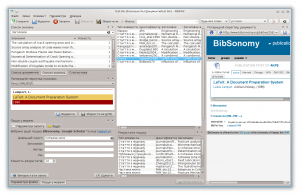 |
KBibTeX — зручний у користуванні редактор BibTeX. |
KBibTeX — редактор бібліографій для KDE, який найчастіше використовують разом з Kile. Основним форматом зберігання даних у KBibTeX є BibTeX, що використовується у LaTeX, але передбачено можливість роботи з даними у інших форматах, зокрема можна імпортувати та експортувати дані у форматах RIS і EndNote.
Пакунки поточною стабільної версії для KDE3 є частиною більшості дистрибутивів Linux. Версія для KDE4 все ще перебуває у розробці, але автор ще не рекомендує переходити на неї користувачам, яким потрібна стабільна робота програми.
KBibTeX allows you to do the following things:
- Enter a preamble that defines how special text should be formatted in your bibliography using menu item or Main Toolbar.
- Choose an entry encoding using item in Save as dialog or on the File Settings panel.
- Enter comments that are not taken in regard by BibTeX using menu item or Main Toolbar.
- Preview and save bibliography entries in various formats (Source (BibTEX), Source (RIS), Wikipedia, standard (XML/XSLT), fancy (XML/XSLT), and abstract-only (XML/XSLT)) using panel. Additional preview styles become available when bibtex2html is installed.
- Search for the bibliography entries data in online databases using panel.
- View local or remote (online) resources (such as files) linked in the BibTeX entry using </menuchoice>Document Preview</menuchoice> panel.
- Find and fix duplicate entries in bibliography using menu item or Main Toolbar.
