KColorEdit/fr: Difference between revisions
ChristianW (talk | contribs) (Created page with "* ou générer une couleur au hasard") |
ChristianW (talk | contribs) (Created page with "* supporte le mélange de couleurs") |
||
| Line 39: | Line 39: | ||
* | * supporte le mélange de couleurs | ||
* Has a gradient selector for color | * Has a gradient selector for color | ||
Revision as of 12:55, 8 November 2018
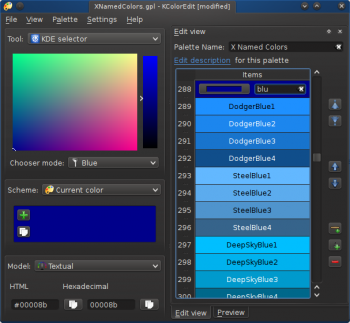 |
KColorEdit est un outil très utile pour modifier et créer des palettes de couleurs facilement et agréablement. |
Fonctions générales
- sélecteurs de couleurs KDE et GTK
- Supporte complètement la palette GIMP standard (voir les palettes GIMP)
- Choice of detail view and brief view of the color palette
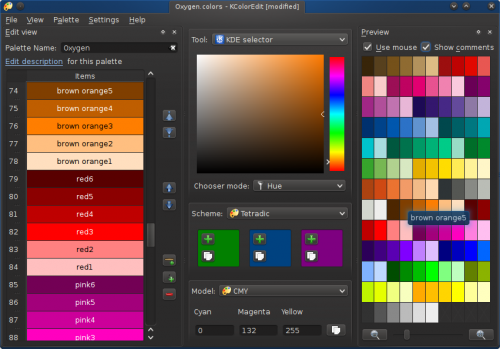
- Supporte les commentaires
- Supports description and name of the palette
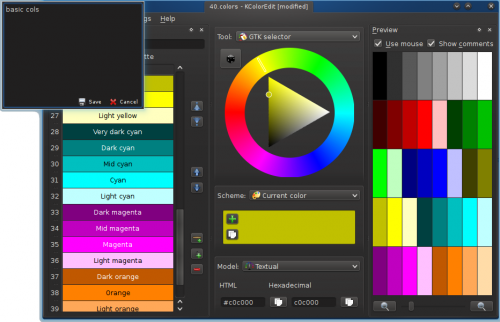
- Colors or comments can be moved to any position inside the palette
- Can be used to generate color schemes (complement color, triadic colors, etc)
- ou générer une couleur au hasard
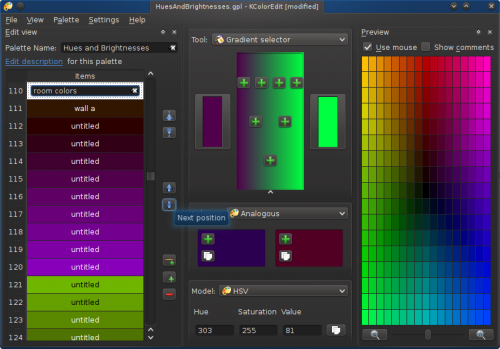
- supporte le mélange de couleurs
- Has a gradient selector for color
- Supports increase or decrease of hue and saturation.
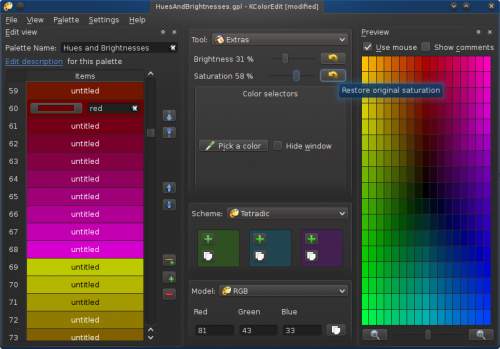
Working with KColorEdit
KColorEdit is intended be a tool for web designers, is particularly useful when editing CSS files and you want to choose the "right" color for your project.
Making pages for Visual Health
Many pages have a nice design, but sometimes those pages has issues with the color scheme. For example: when you try to read the text you can't do it because of the background. Indeed, when the text color's and background color's doesn't contrast themselves (or doesn't fit) then the eye has to be extra effort to read the text.
Image you have #fe9f10 as background color. Lets add this color to our palette (click the ![]() button).
button).
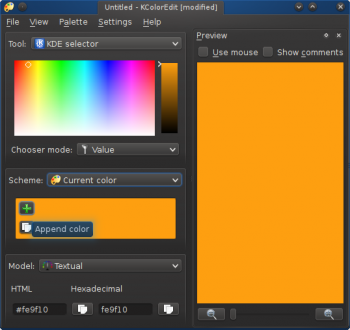
With KColorEdit is easy to select the "opposite" color: the (best) text color. Just select in the drop down list and the task is done.
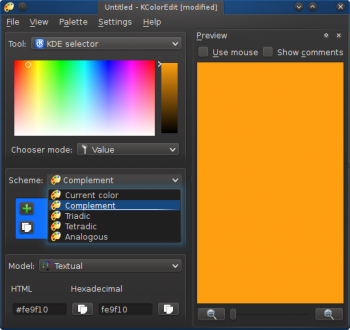
Later, you can add the text color to the palette and copy it to the clipboard: #106ffe
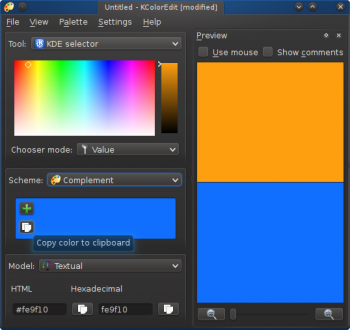
KColorEdit is part of KDE Extragear. The User Handbook is fairly old, but helpful.
