KDE Connect/Tutorials/Adding commands: Difference between revisions
m (Fix minor typo) |
Tag: Rollback |
||
| (4 intermediate revisions by 4 users not shown) | |||
| Line 2: | Line 2: | ||
<translate> | <translate> | ||
<!--T:1--> | <!--T:1--> | ||
[[Special:myLanguage/KDEConnect|KDE Connect]] lets you run commands on your computer from your phone. To enable this feature, open [[Special:myLanguage/KDEConnect|KDE Connect]] settings and click on the phone you like to allow | [[Special:myLanguage/KDEConnect|KDE Connect]] lets you run commands on your computer from your phone. To enable this feature, open [[Special:myLanguage/KDEConnect|KDE Connect]] settings and click on the phone you would like to allow to send commands. Then enable the {{Menu|Run commands}} option. | ||
<!--T:2--> | <!--T:2--> | ||
| Line 8: | Line 8: | ||
<!--T:3--> | <!--T:3--> | ||
Open the {{Menu|Run commands}} settings menu by clicking the icon on the right side of the window. | |||
<!--T:4--> | <!--T:4--> | ||
| Line 14: | Line 14: | ||
<!--T:5--> | <!--T:5--> | ||
You can now add new commands. Each command consist of a name, | You can now add new commands to your phone. Each command consist of a name, and a shell script. After adding both elements, confirm your new command. If you want ideas for potential scripts, a list of commands can be found in [[Special:myLanguage/KDE Connect/Tutorials/Useful commands| UserBase]]. | ||
</translate> | </translate> | ||
Latest revision as of 21:11, 25 June 2023
KDE Connect lets you run commands on your computer from your phone. To enable this feature, open KDE Connect settings and click on the phone you would like to allow to send commands. Then enable the option.
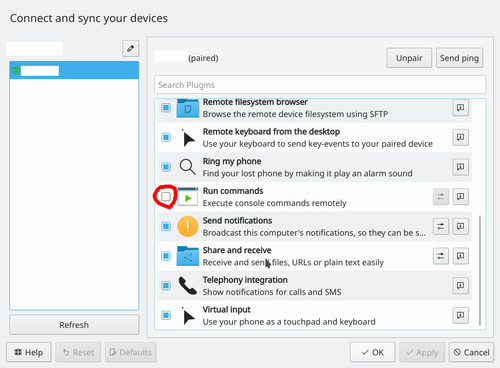
Open the settings menu by clicking the icon on the right side of the window.
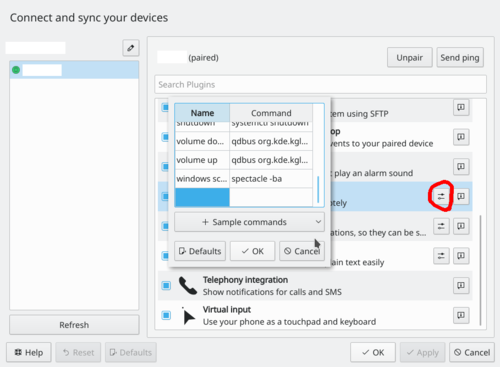
You can now add new commands to your phone. Each command consist of a name, and a shell script. After adding both elements, confirm your new command. If you want ideas for potential scripts, a list of commands can be found in UserBase.
