KDbg: Difference between revisions
(Created page with "{|class="vertical-centered" |300px||KDbg is a graphical tool for debuggin your programs |} == Features == [[Image:Kdbgtotal.png|center|500px|thumb|Sour...") |
(Marked this version for translation) |
||
| (4 intermediate revisions by 3 users not shown) | |||
| Line 1: | Line 1: | ||
<languages /> | |||
<translate> | |||
<!--T:1--> | |||
{|class="vertical-centered" | {|class="vertical-centered" | ||
|[[Image:Kdbgtotal.png|300px]]||KDbg is a graphical tool for | |[[Image:Kdbgtotal.png|300px]]||KDbg is a graphical tool for debugging your programs | ||
|} | |} | ||
== Features == | == Features == <!--T:2--> | ||
<!--T:3--> | |||
[[Image:Kdbgtotal.png|center|500px|thumb|Source code, breakpoint, local variables, watched expressions, and the thread list]] | [[Image:Kdbgtotal.png|center|500px|thumb|Source code, breakpoint, local variables, watched expressions, and the thread list]] | ||
<!--T:4--> | |||
* Easy inspection of variables | * Easy inspection of variables | ||
<!--T:9--> | |||
* Basic commands (step, next, etc..) bound to function keys | * Basic commands (step, next, etc..) bound to function keys | ||
<!--T:10--> | |||
* Conditional breakpoints | * Conditional breakpoints | ||
<!--T:11--> | |||
* A full set of tools for viewing code, searching text, and for manipulating variables. | * A full set of tools for viewing code, searching text, and for manipulating variables. | ||
<!--T:12--> | |||
{{Community-app}} | |||
<!--T:5--> | |||
[[Image:Kdbglocalswatches.png|center|500px|thumb]] | [[Image:Kdbglocalswatches.png|center|500px|thumb]] | ||
<!--T:6--> | |||
[http://www.kdbg.org/ The project home page] gives more details. <br /> | [http://www.kdbg.org/ The project home page] gives more details. <br /> | ||
A User Manual [http://www.kdbg.org/manual/ is on-line] | A User Manual [http://www.kdbg.org/manual/ is on-line] | ||
<!--T:7--> | |||
{{Community-app-footnote}} | |||
<!--T:8--> | |||
[[Category:Development]] | |||
</translate> | |||
Revision as of 07:18, 24 June 2011
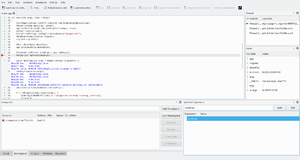 |
KDbg is a graphical tool for debugging your programs |
Features
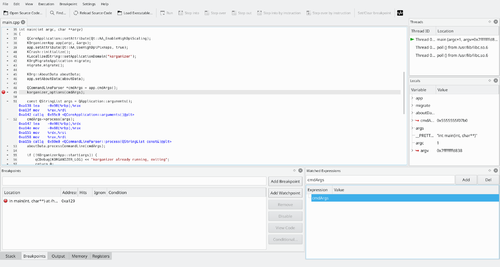
- Easy inspection of variables
- Basic commands (step, next, etc..) bound to function keys
- Conditional breakpoints
- A full set of tools for viewing code, searching text, and for manipulating variables.
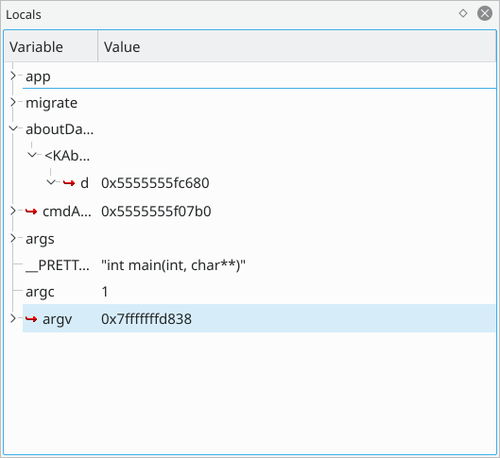
The project home page gives more details.
A User Manual is on-line
![]() Support for this application can be found from the project's home page
Support for this application can be found from the project's home page
