KFTPgrabber: Difference between revisions
m (make untranslatable string translatable) |
No edit summary |
||
| (10 intermediate revisions by 5 users not shown) | |||
| Line 1: | Line 1: | ||
<languages /> | <languages /> | ||
{{Proposed_deletion|This app does not seem to be developed anymore}} | |||
{|class="tablecenter vertical-centered" | {|class="tablecenter vertical-centered" | ||
|[[Image:Kftpgrabber1.png|thumb|265px|<translate>Multiple transfers</translate>]]|| ||<translate> <!--T:1--> | |[[Image:Kftpgrabber1.png|thumb|265px|<translate><!--T:8--> | ||
Multiple transfers</translate>]]|| ||<translate> <!--T:1--> | |||
'''Powerful graphical FTP client'''</translate> | '''Powerful graphical FTP client'''</translate> | ||
|} | |} | ||
<translate> | <translate> | ||
<!--T:9--> | |||
{{KDE3}} | |||
<!--T:10--> | |||
This application is not maintained anymore. But you can use [[Special:myLanguage/Dolphin|Dolphin]] instead. Dolphin can with the help from KIO access and explores a ftp server, like any other file system. You can also use the split view feature from Dolphin to view your local and remote file in the same windows. | |||
==Features== <!--T:2--> | ==Features== <!--T:2--> | ||
<!--T:3--> | <!--T:3--> | ||
:*Multiple simultaneous FTP sessions in separate tabs | :*Multiple simultaneous FTP sessions in separate tabs | ||
:*A tree-oriented transfer queue | :*A tree-oriented transfer queue | ||
| Line 30: | Line 38: | ||
<!--T:7--> | <!--T:7--> | ||
[[Category:Internet]] | [[Category:Internet]] | ||
[[Category:KDE3]] | [[Category:KDE3]] <!-- Do not include the KDE3 category in translations! --> | ||
</translate> | </translate> | ||
Latest revision as of 12:23, 10 November 2023
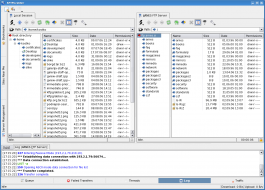 |
Powerful graphical FTP client |
This application is not maintained anymore. But you can use Dolphin instead. Dolphin can with the help from KIO access and explores a ftp server, like any other file system. You can also use the split view feature from Dolphin to view your local and remote file in the same windows.
Features
- Multiple simultaneous FTP sessions in separate tabs
- A tree-oriented transfer queue
- Site bookmarks with many options configurable per-site
- Bookmark import plugins from other FTP clients
- Ability to limit upload and download speed
- Direct viewing/editing of remote files
- One-time password (OTP) support using S/KEY, MD5, RMD160 or SHA1
- Traffic graph available
and much more.
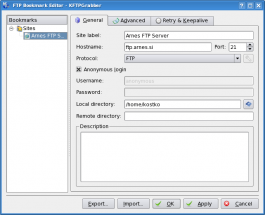
Get more details from the Project Page

